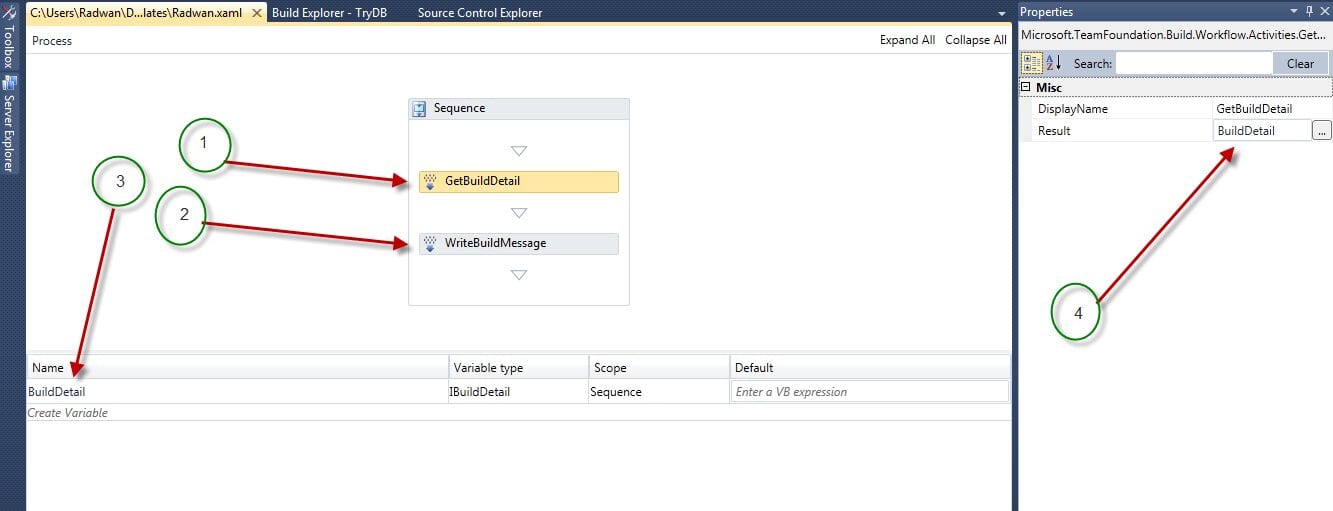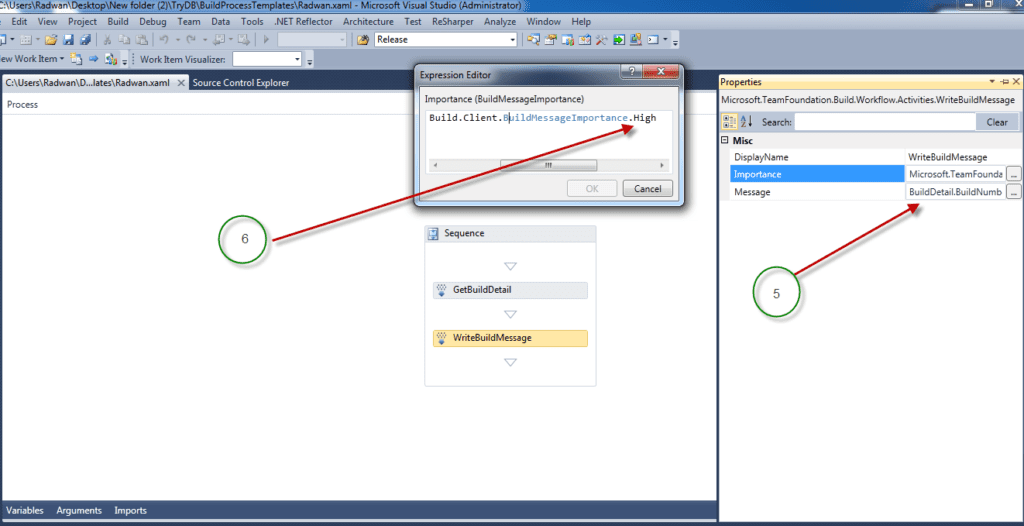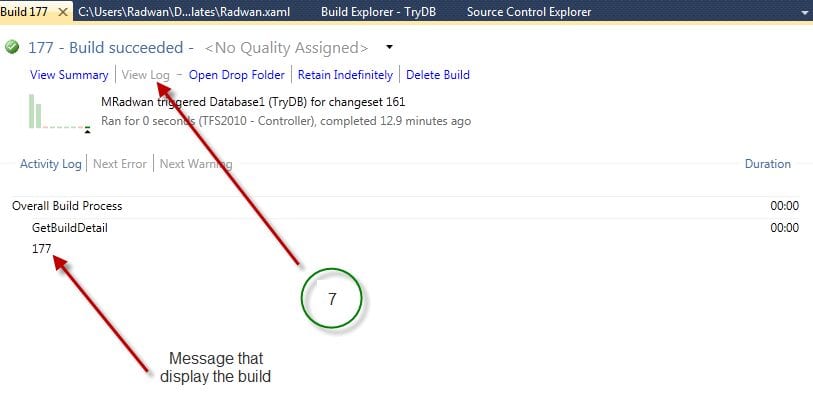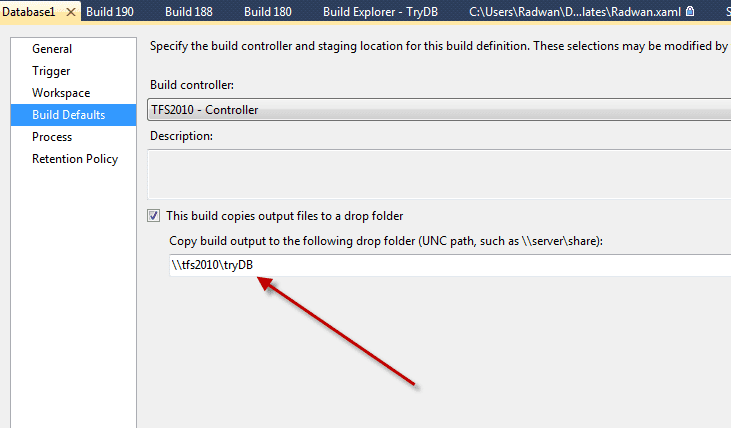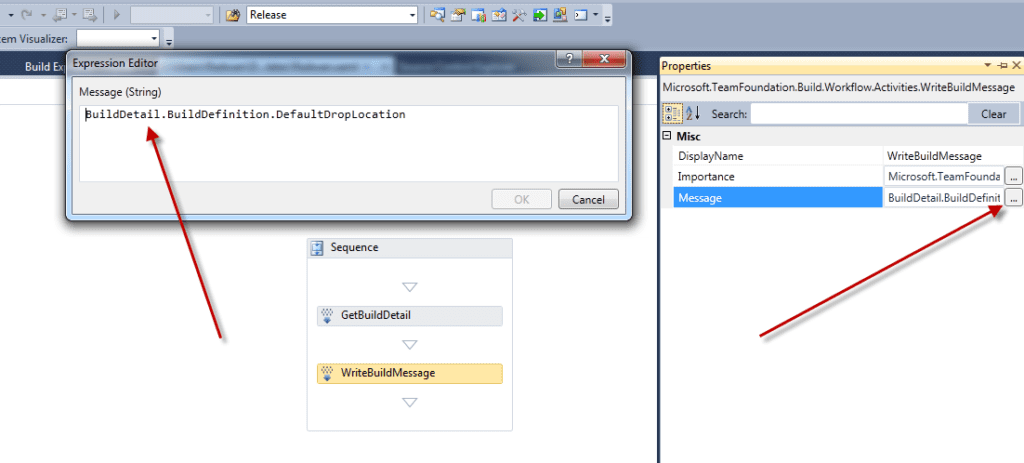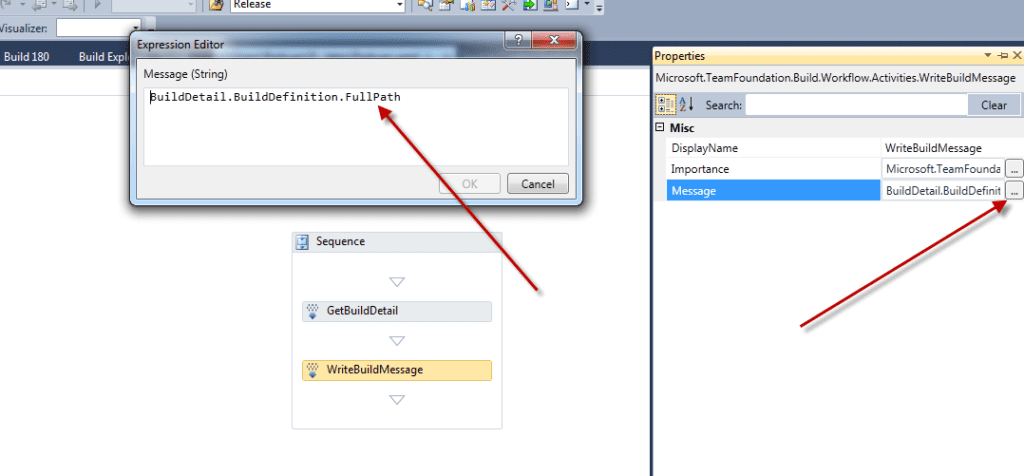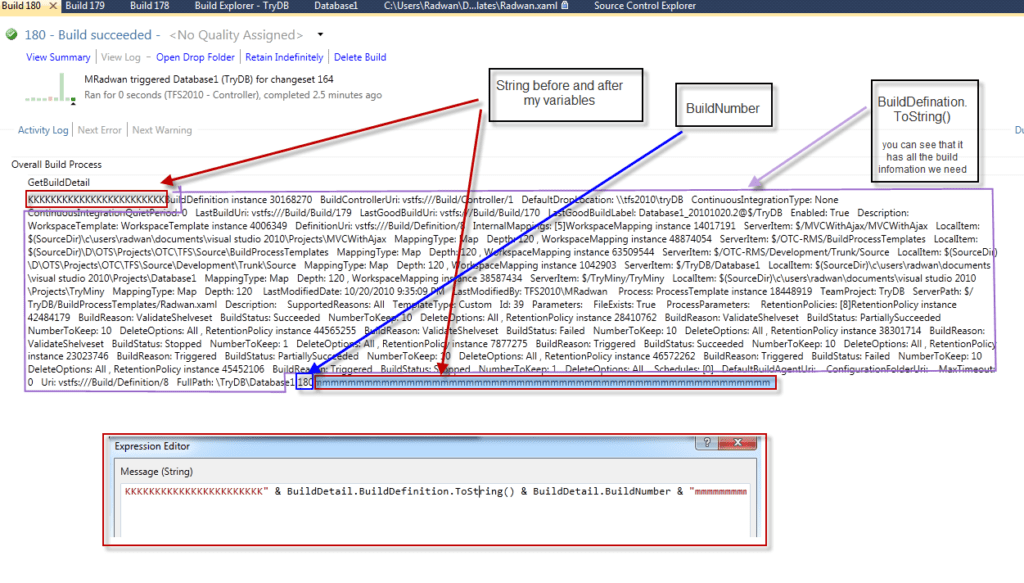Hi, In this episode I will talk about why and how to use IBuildDetailes and buildDefination object to get valuable information throught the build, this very important because IBuildDetailes give you all information you need to know about the running build. You can go to my episode 1 and download the process that I will use click-here
Part 1 BuildNumber
- First you will create a clean Teamplate and start following the image with order number, this will get the buildDetails object and assign it to my variable so you can use it throughout the build process
You can download my process template from the episode 1 as I mention before
- Right click on WriteBuildMessage task and choose properties and change BuildMessageImportance.High and give the message BuildDetail.BuildNumber
Just queue a new build and open click on view log and you will see it log your build number
Part 2 BuildDefinition
How to get infromation from the buildDefinition
- When you create a new build definition you set the droplocation
- Now you can message the drop location as thefollowing
- Build and see view log
- You can see what the build definition hold
That's it