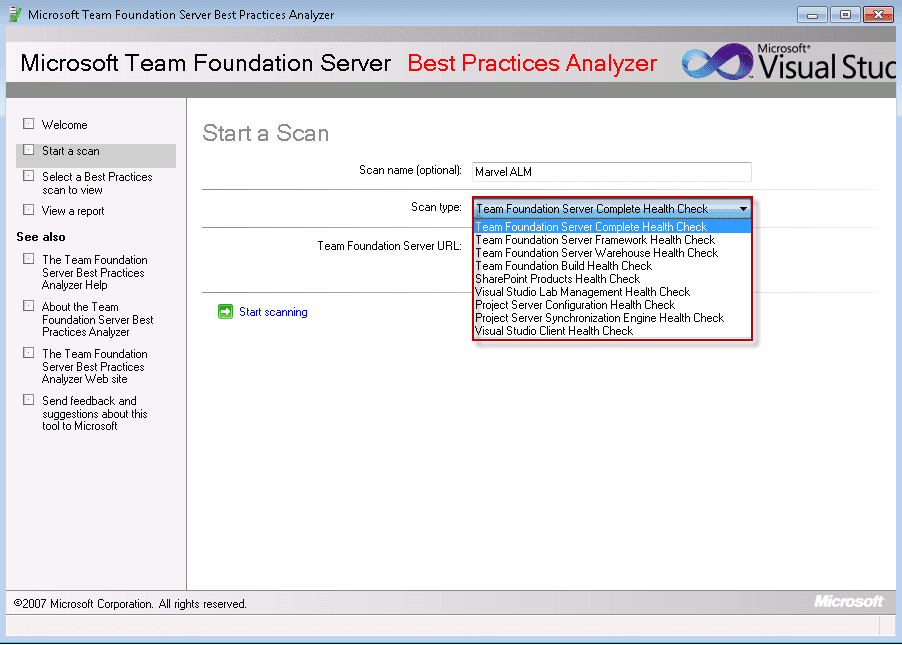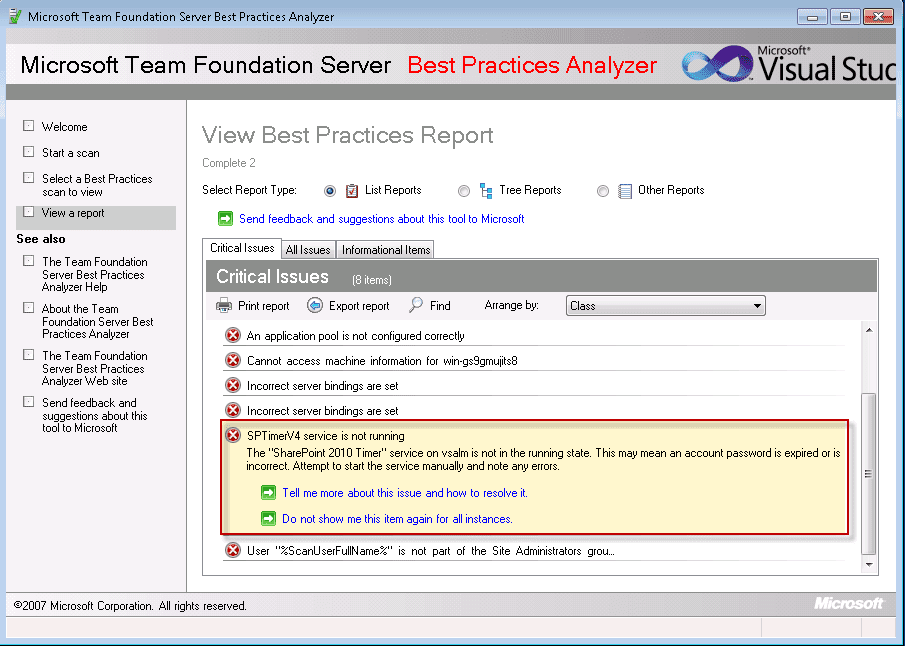Best Practice Analyzer (BPA) is one of the tools included in Microsoft Visual Studio Team Foundation Server Power Tools. This tool is used to analyze different components of TFS as the following:
- Team Foundation Server Complete Health Check
- Team Foundation Server Framework Health Check
- Team Foundation Server Warehouse Health Check
- Team Foundation Server Build Health Check
- Visual Studio Lab Management Health Check
- SharePoint Products Health Check
- Project Server Configuration Health Check
- Project Server Synchronization Engine Health Check
- Visual Studio Client Health Check
We can use BPA or Best Practices Analyzer for different scenarios, for example, check existing installation to enhance its deployment, before an upgrade or configure new components of the existing environment. It will also help us to gather a lot of information quickly and from one place because it gets all the needed information from the registry, WMI (Windows Management Instrumentation), DB, SharePoint, and other components.
Start Best Practices Analyzer (BPA)
Select the check type
Run the scan
The scan completed
Analyze the issues and solve them
Get information from issues in order to solve them
Get information from info in order to collect the current configuration and status