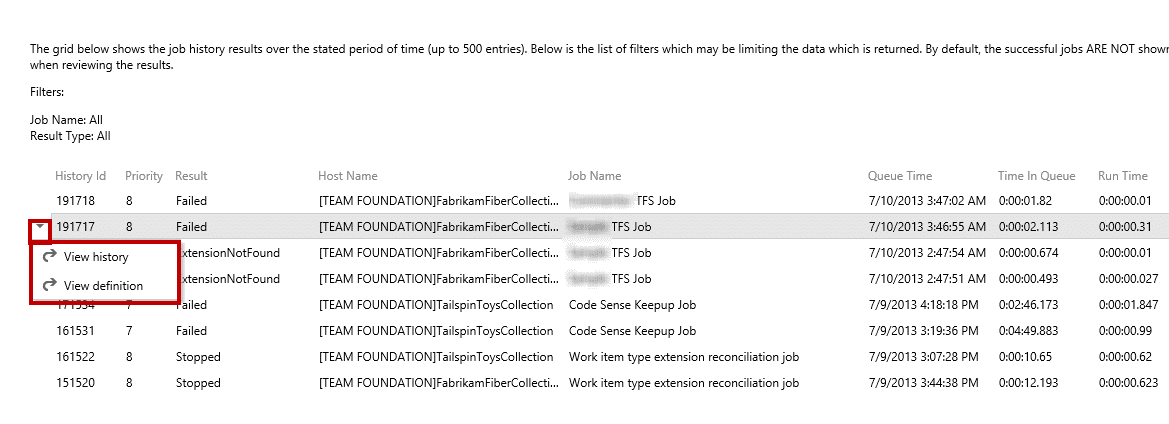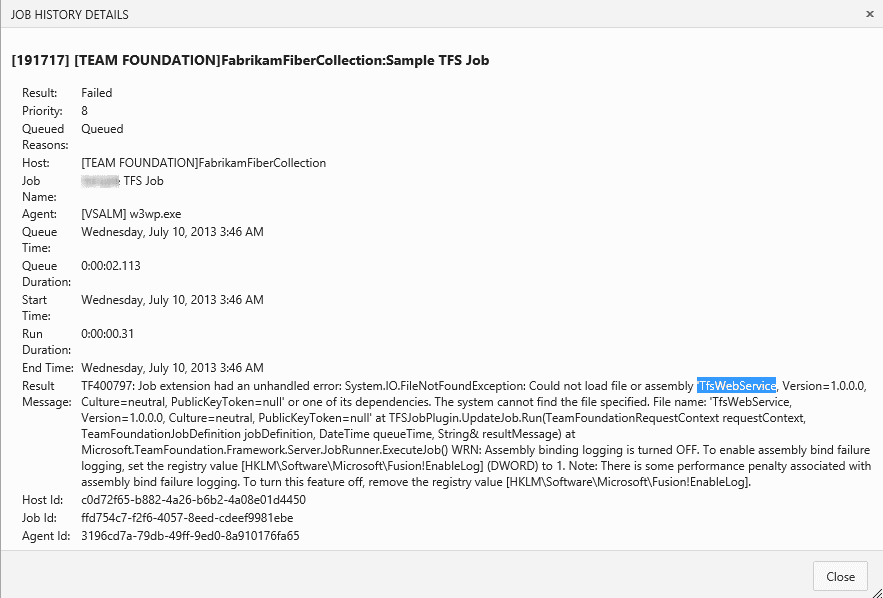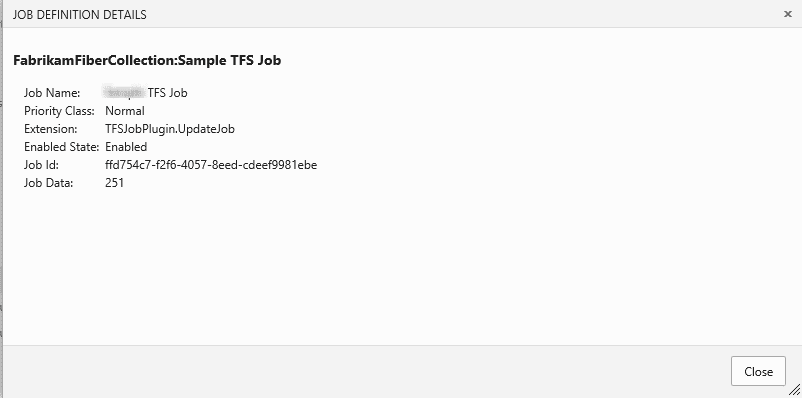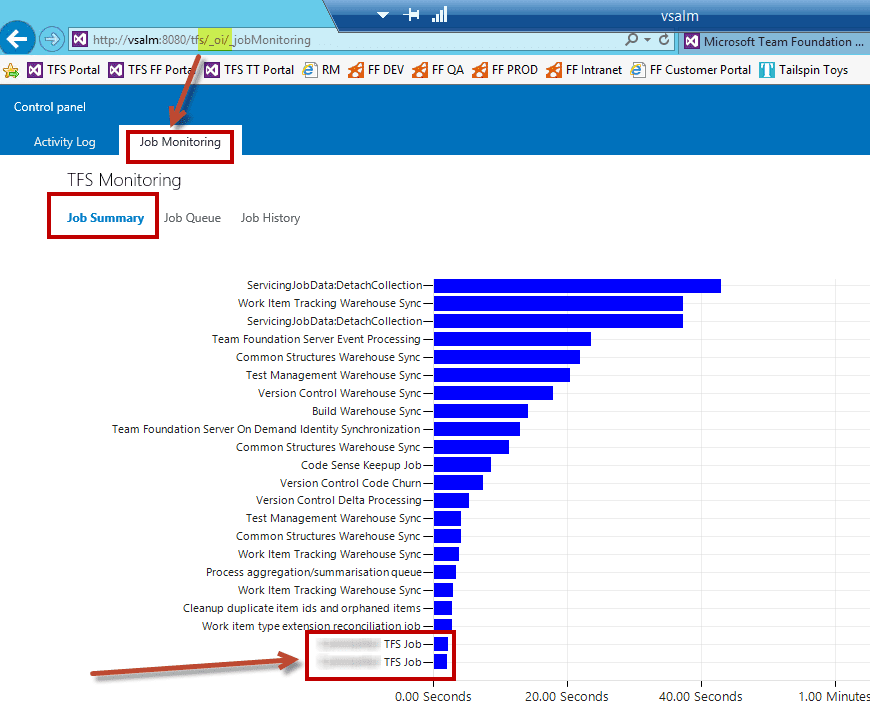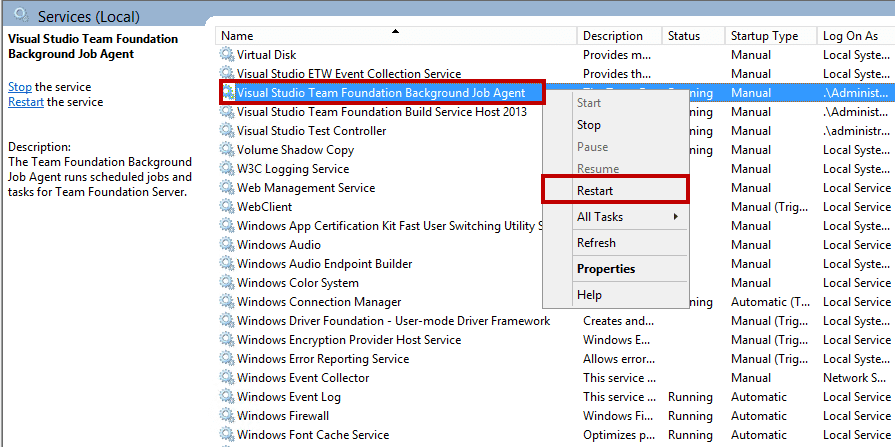Creating a TFS Job Agent was not difficult at all, but debugging it was a pain in the neck! :-) Here I explain how to find what the error is and how to fix it.
[Extension not found for TFSJobAgent (ExtensionNotFound)]{style=”color: #ff0000;”}
So first, how to know if my job agent succeeded or failed, and if it failed, why did this happen?
How to see this: Open the following link: [http://TFSServer:8080/tfs/_oi/] Click on the job history. If the job failed, you will see it here, and you can click on the small arrow to see History or Definition.
In case there is nothing in the history, you should see your job on the Job Monitoring page as the following:
Remember you will need to restart the TFS Job Agent every time you deploy a new version of the DLL so the service can load the assembly, and this is the reason for the failure the first time.
Links: