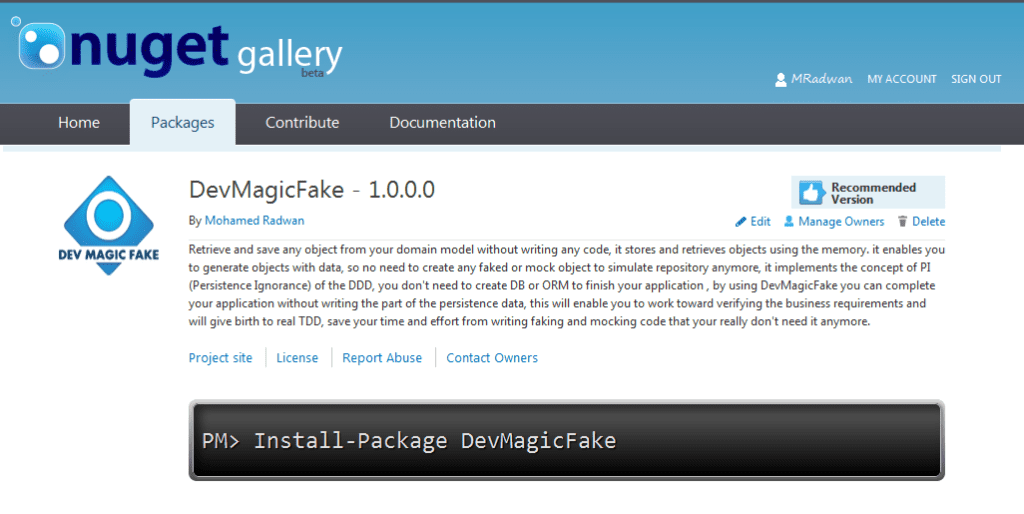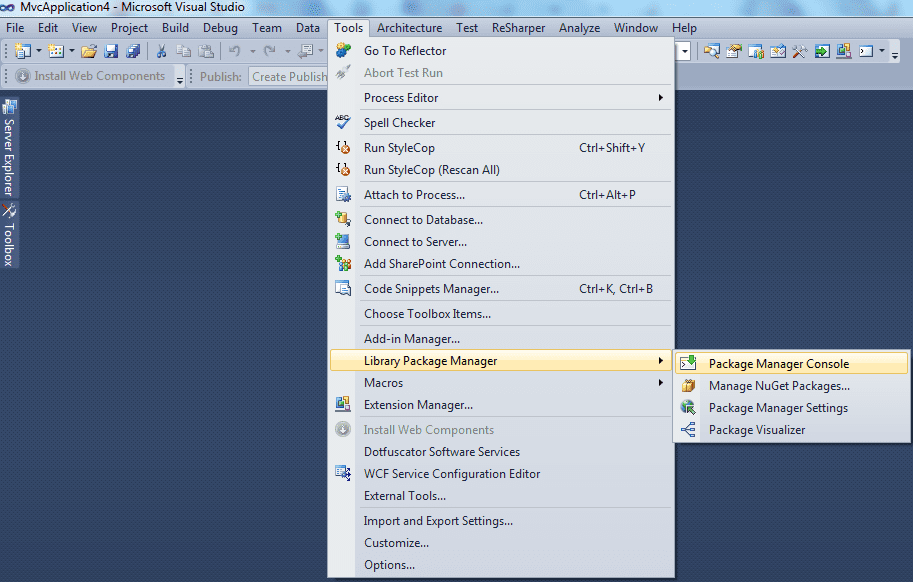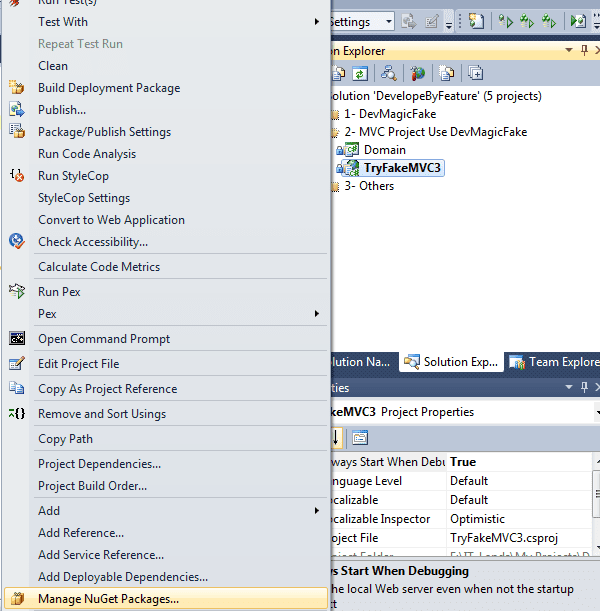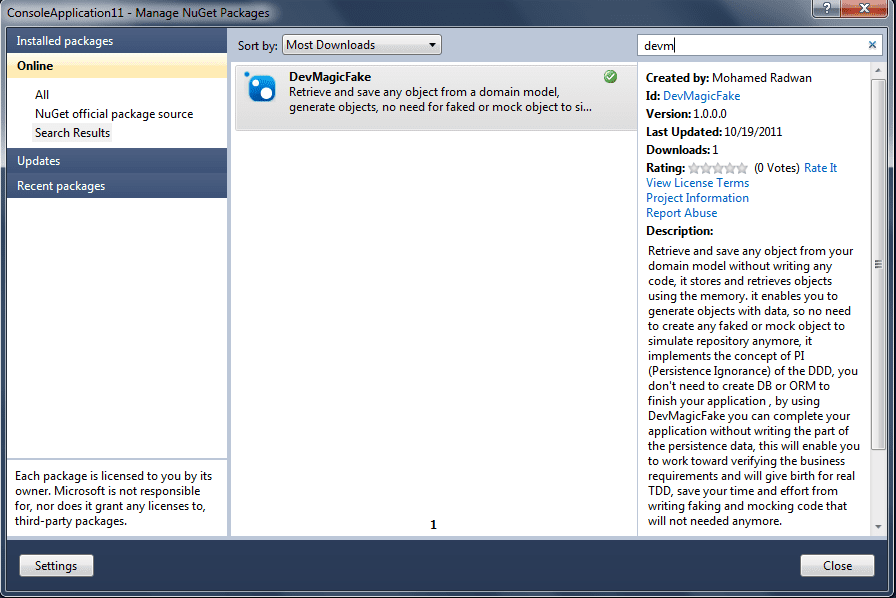Now you can install DevMagicFake from NuGet server
To install the package you just open tool-> Library Package Manager->Package Manager Console as the following:
Now in the NuGet Package Manager console write the following
[PM>Install-Package DevMagicFake -Project MyMVCProject]
This will install DevMagicFake Library and add reference to it in your MVC project, this also will add the configuration file needed in the web.config You can install it by another way, right click on the project you want to install the library to, choose Manage NuGet Packages, the NuGet Management window will appear, just search for DevMagicFake and install it