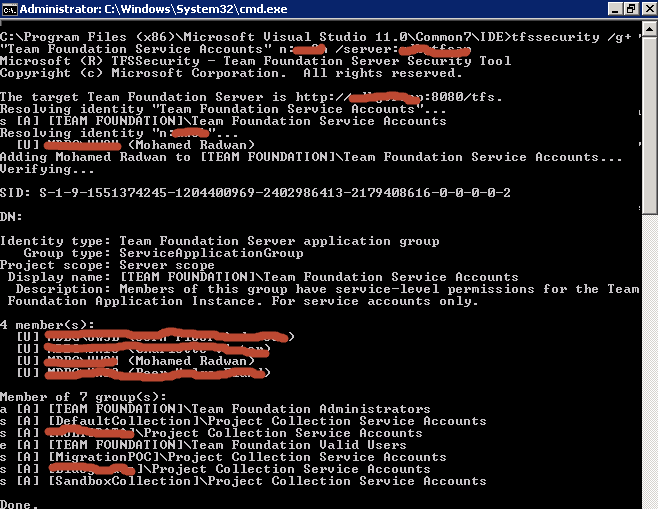When I start working with TFS Integration Platform, I face the following error:
Microsoft.TeamFoundation.Migration.Tfs2010WitAdapter.PermissionException: TFS WIT bypass-rule submission is enabled. However, the migration service account ‘Radwan’ is not in the Service Accounts Group on server at Microsoft.TeamFoundation.Migration.Tfs2010WitAdapter.TfsCore.CheckBypassRulePermission() at Microsoft.TeamFoundation.Migration.Tfs2010WitAdapter.TfsWITMigrationProvider.InitializeTfsClient() at Microsoft.TeamFoundation.Migration.Tfs2010WitAdapter.TfsWITMigrationProvider.InitializeClient() at Microsoft.TeamFoundation.Migration.Toolkit.MigrationEngine.Initialize(Int32 sessionRunId)
So how to add my account or the account that will be used to run TFS Integration Platform for the Service Accounts Group? You can't add accounts using the UI so we need to run a command line From TFS Server as the following
1
C:\Program Files\Microsoft Team Foundation Server 12.0\tools> TFSSecurity.exe /g+ "Team Foundation Service Accounts" n:domain\mradwan /server:http://vsalm
From Visual Studio client machine Server as the following:
1
C:\Program Files\Microsoft Visual Studio Server 12.0\tools> TFSSecurity.exe /g+ "Team Foundation Service Accounts" n:domain\mradwan /server:http://vsalm
For collection, it will be as the following:
1
C:\Program Files\Microsoft Visual Studio Server 12.0\tools> TFSSecurity.exe /g+ "Project Collection Service Accounts" n:domain\mradwan /collection:http://vsalm:8080/tfs/Defaultcollection
Note: For sometimes you will have to type /server:http://vsalm:8080/tfs
Note: TFS Integration Platform 2012 can work with TFS 2013 but it needs the old object Model so just install Team Explorer 2012 or 2010 will solve the issue.