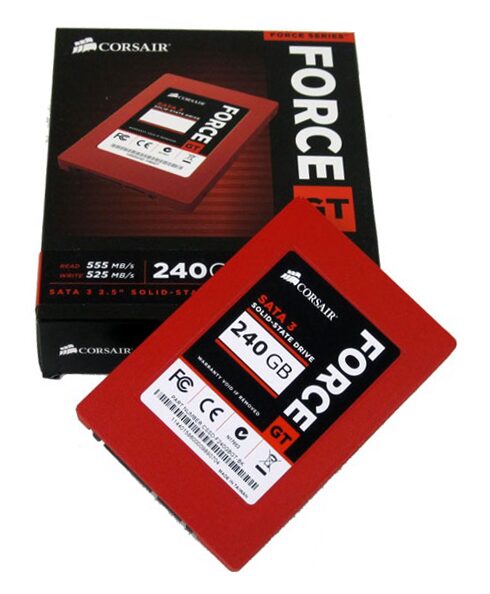 {.alignnone .wp-image-2321 width=”181” height=”219”}
{.alignnone .wp-image-2321 width=”181” height=”219”}
In a previous post, I talked about “Being fast, it's not optional for us!!!”. Today I will just show the benefit of the SSD, so just see the following video for copying 7 GB between SSDs.
Just imagine now the loading time of any application that reads or writes from and to an SSD. If you don't have it GET IT NOW!! Andrew Whitten wrote a good blog post about just testing and timing some simple operations in Windows 8 that anyone can do out of the box.
Here a part of the post:
Results The results in seconds are below:
| Test | Intel X-25-M (SSD) | WD e-Sata | WD Passport USB3 | WD Passport USB2 |
|---|---|---|---|---|
| Windows Startup | 10 | 21 | 26 | 35 |
| Windows Login | 5 | 4 | 5 | 8 |
| Launch Visual Studio 11 | 6 | 24 | 26 | 36 |
| Build basic HTML5 solution in Visual Studio | 1 | 4 | 4 | 7 |
| Launch Expression Blend 5 | 2 | 8 | 15 | 19 |
| Total | 23 | 61 | 76 | 105 |
Conclusion There is a considerable speed advantage to using a Solid State Disk for running your Hyper-V virtual machines. e-Sata still proved to be slightly faster than USB 3. Surprisingly, USB 2 was not extremely slow compared to its USB 3 successor. So we can see the benefit of the SSD on normal PCs and SSD with virtual machines and Hyper-V. So I believe it really is worth it!
