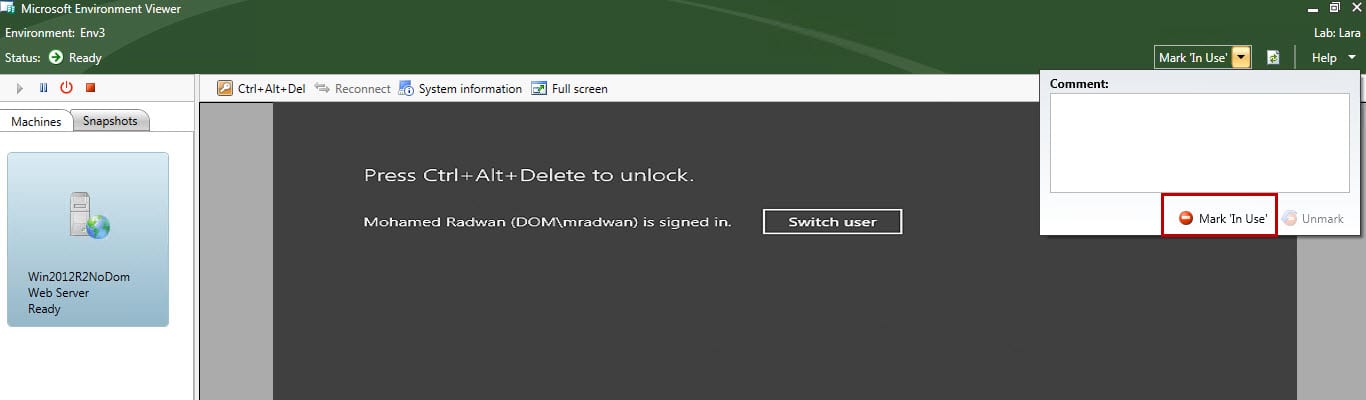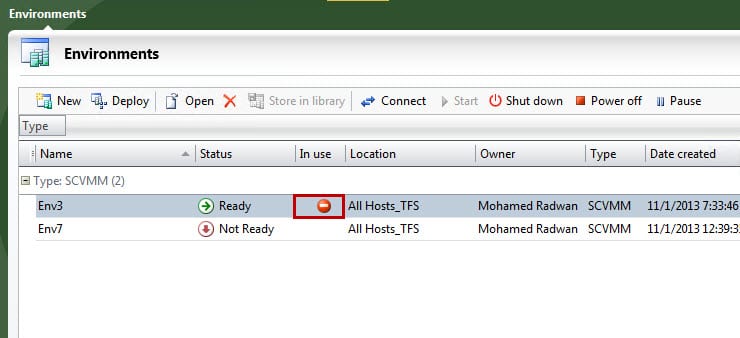We can reserve a Lab environment by marking it as ‘In Use’ to discourage other team members from using it. Remember, this doesn’t prevent access by other team members; it simply sets a flag in the Lab Center environment list. So, we have to make sure that the environment is free for us to use, so we could decide to run some tests on it. Sometimes the environment belongs to a specific team, so we have to ask them if it is OK for us to use.
Select Mark ‘In Use’
View the Environments in the Environment list.