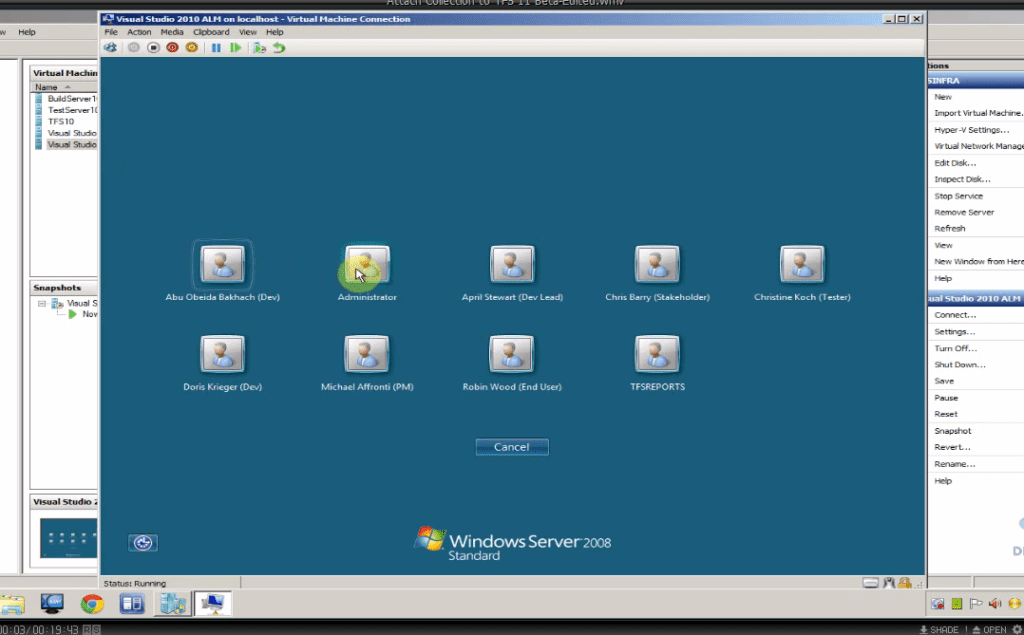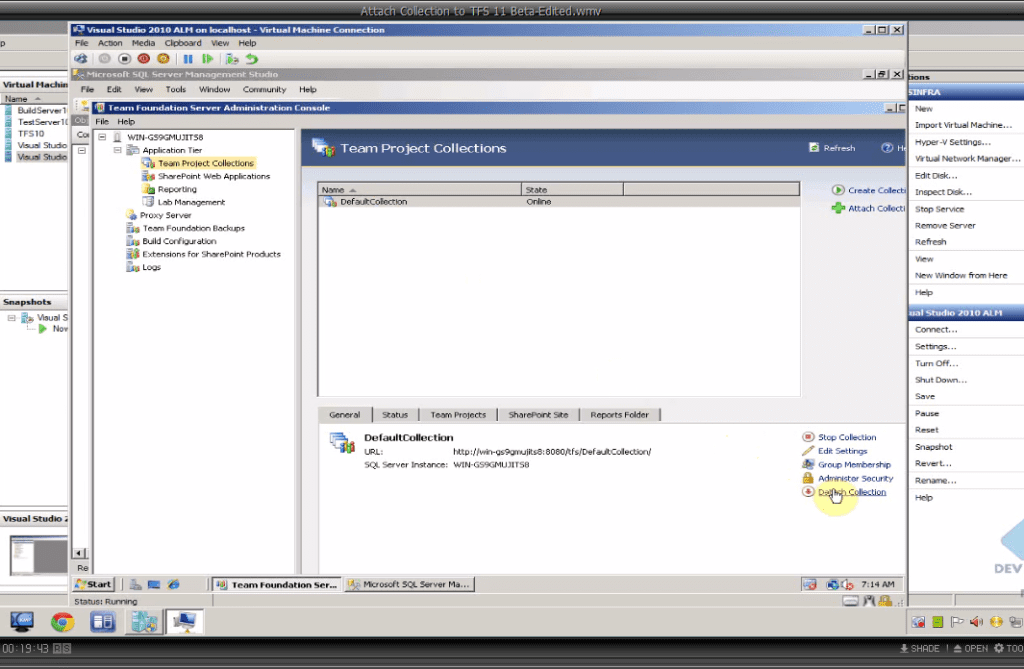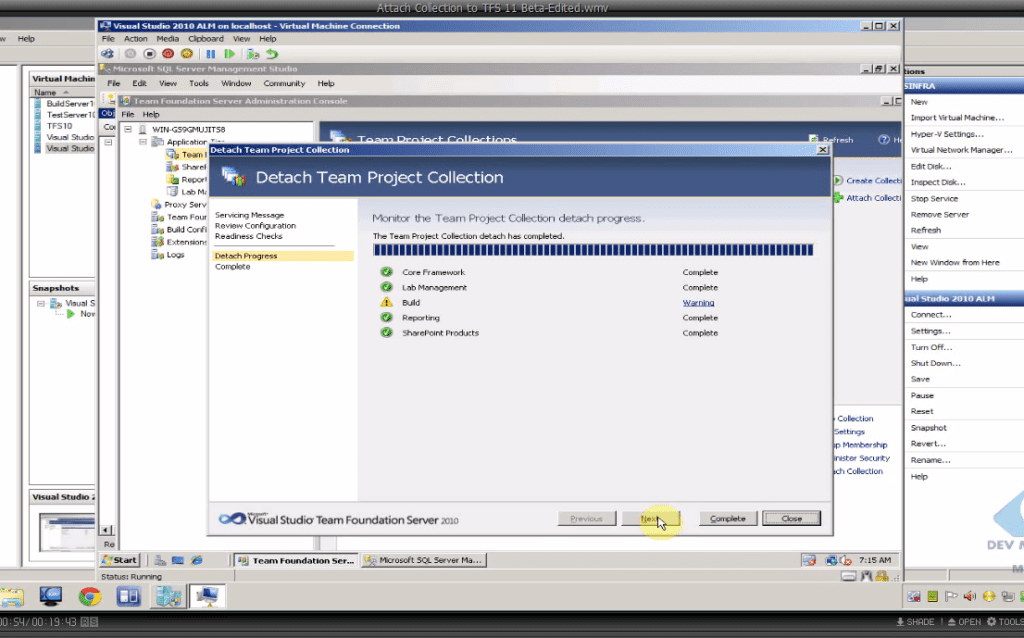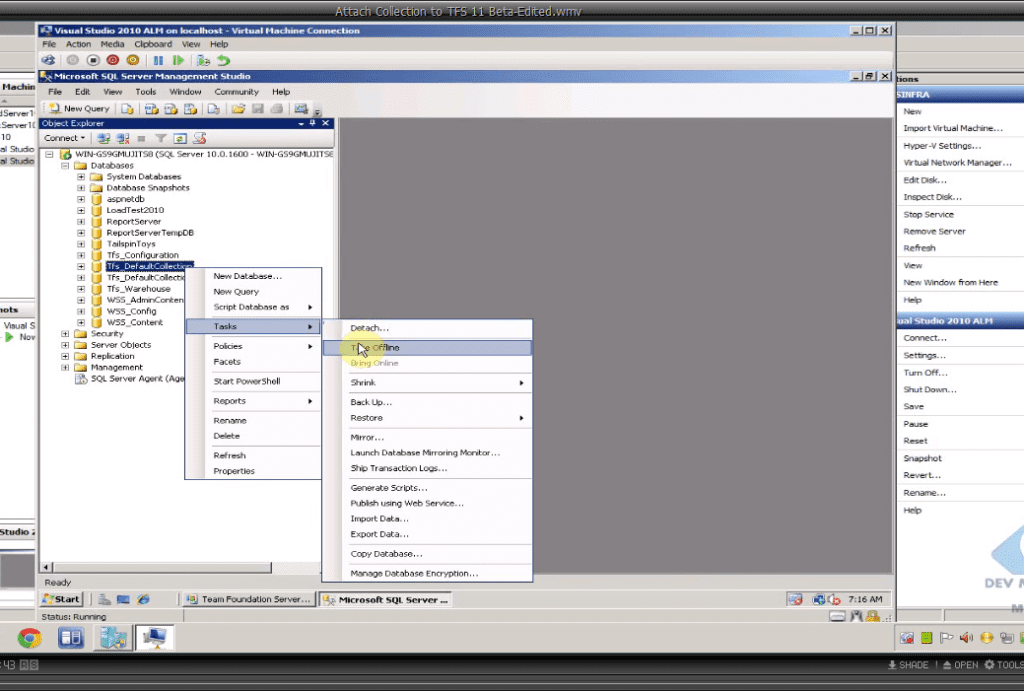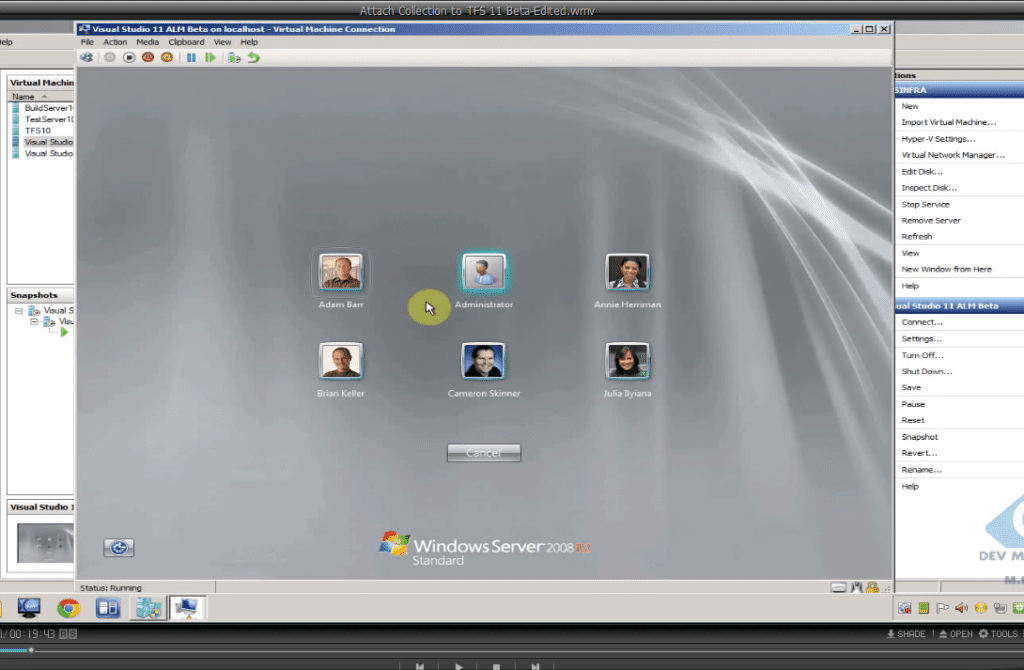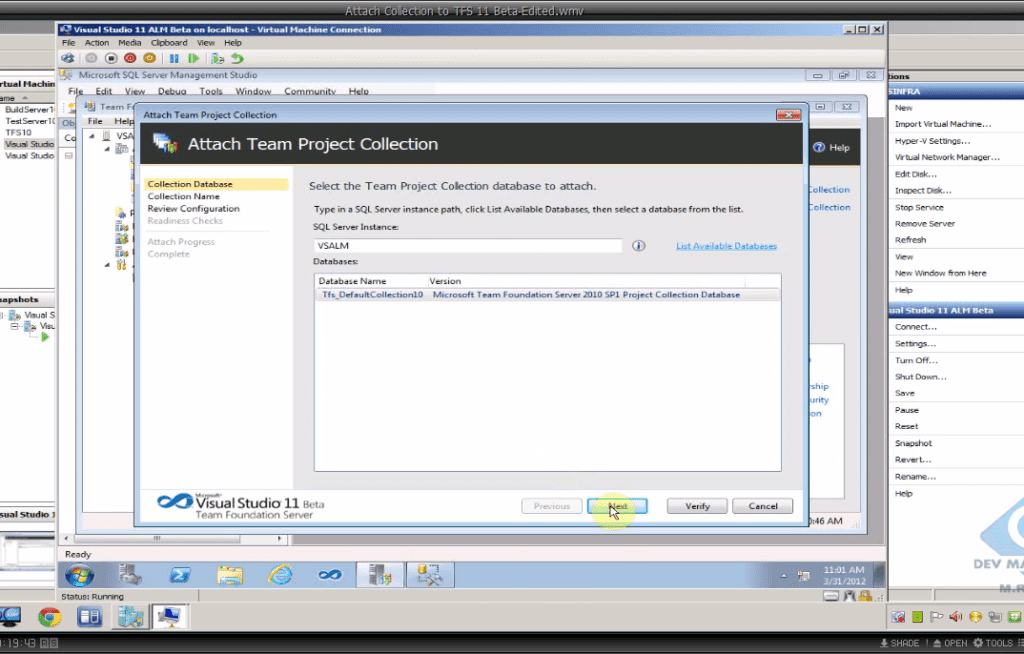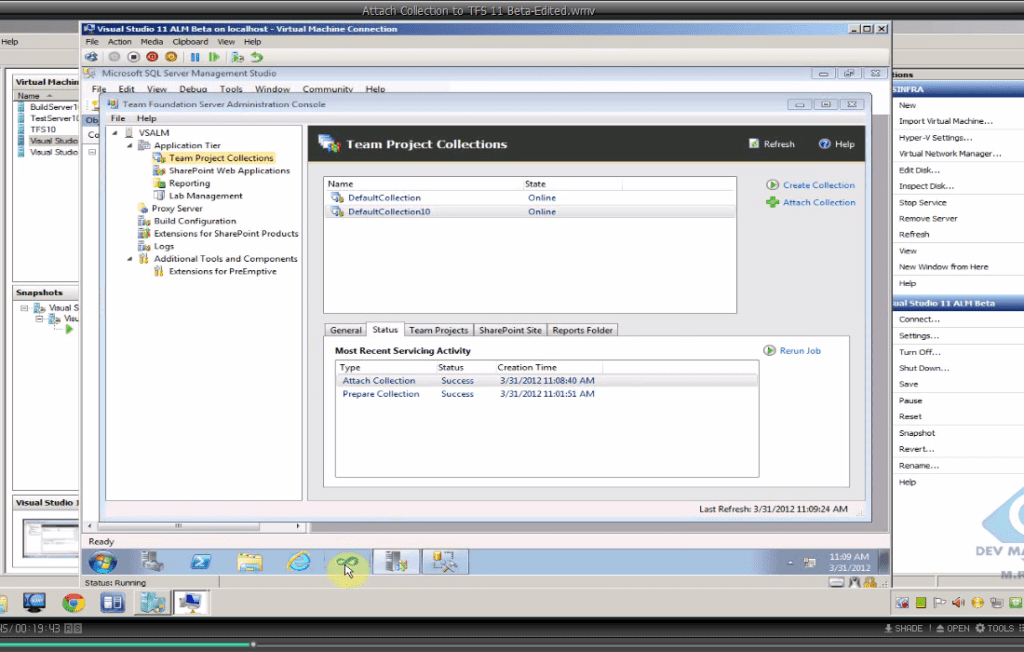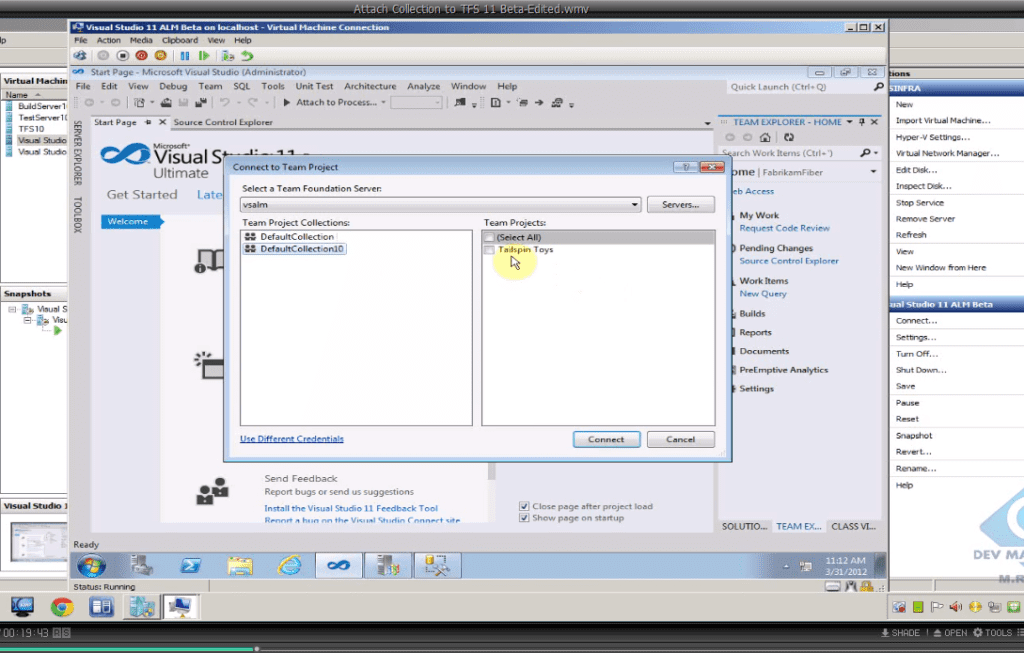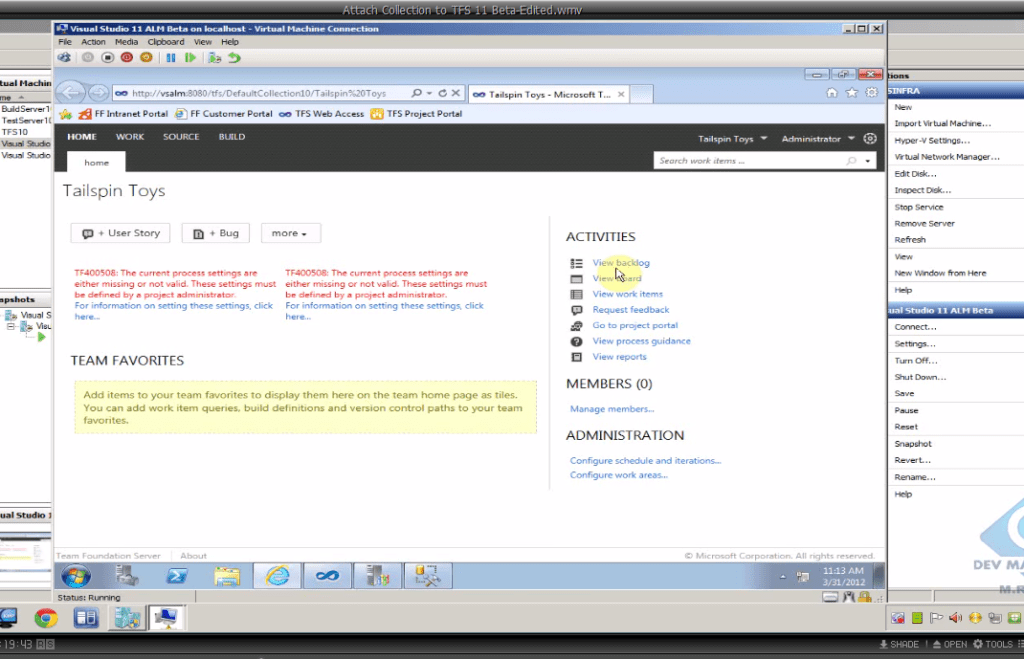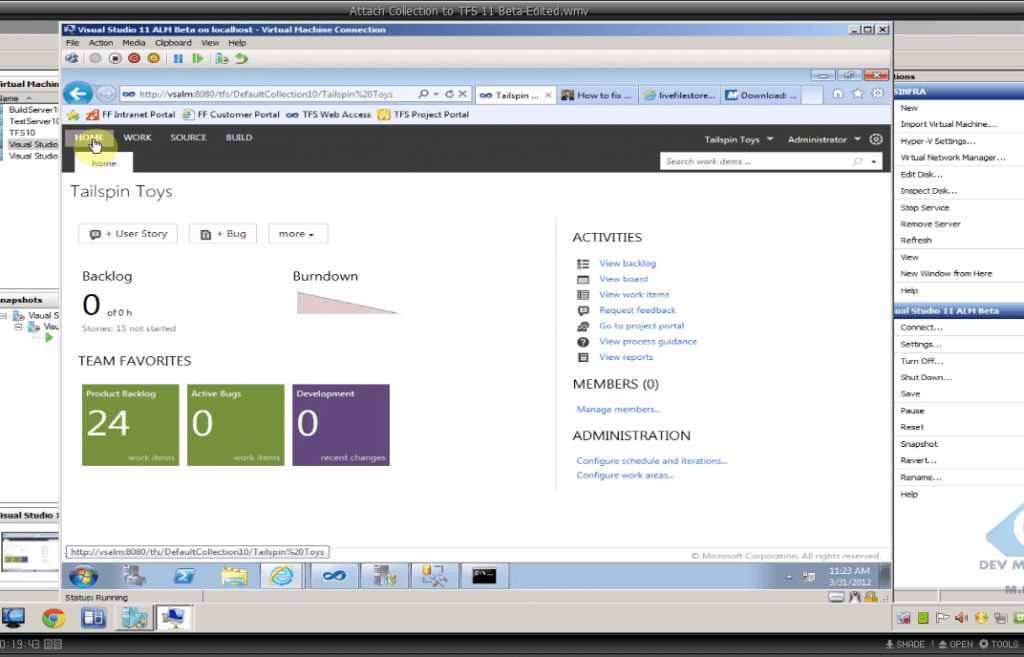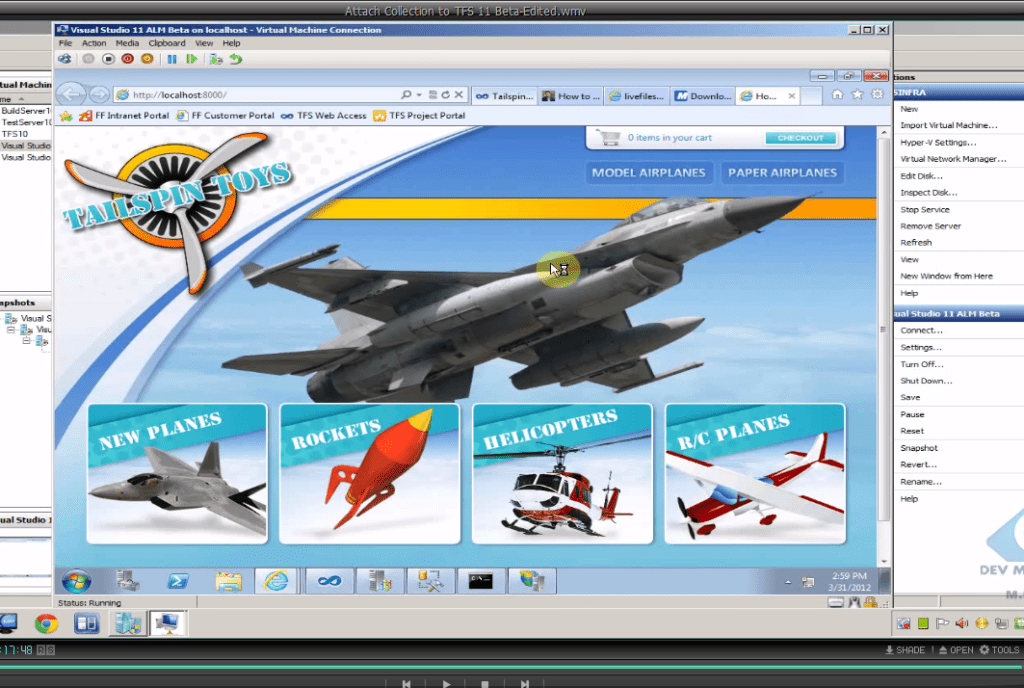When I downloaded the new VM of TFS 11 Beta provided by Brian Keller, I didn’t find Tailspin Toys. I used to work with Tailspin labs and business, so I decided to migrate and upgrade the TFS Collection from TFS 2010 to TFS 11 Beta. I also migrated the DB and the Web Application of Tailspin to the TFS 11 Beta VM.
When I started to work on the Tailspin team project after the migration, I found that the new user accounts that came with the new VM didn’t have permissions to perform most of the tasks on the Tailspin team project. So the following video shows how to give the new user accounts permissions so we can perform the old labs on the new VM (TFS 11 Beta).
In order to perform these tasks, you will need the following:
- Virtual Machine of VSALM 11 Beta, from Brian Keller’s blog
- TFS_Collection that contains the Tailspin Team Project from TFS 2010 VM, download here
- Tailspin DB, download here
- Tailspin Web App compiled into 64 bit, download here
You can also see some snapshots from the video:
To download Visual Studio and TFS 11 Beta, click on the following link: