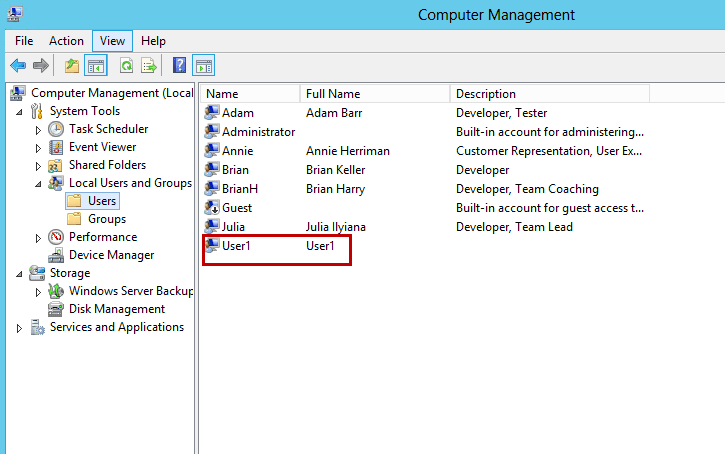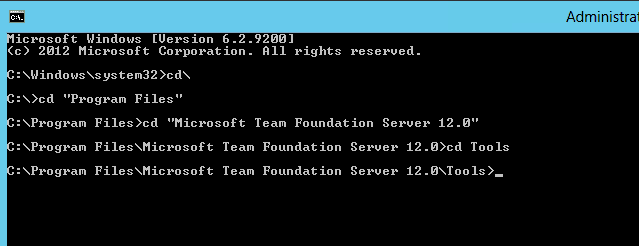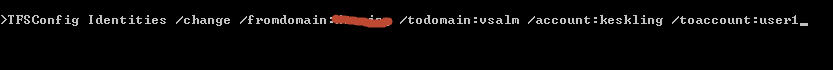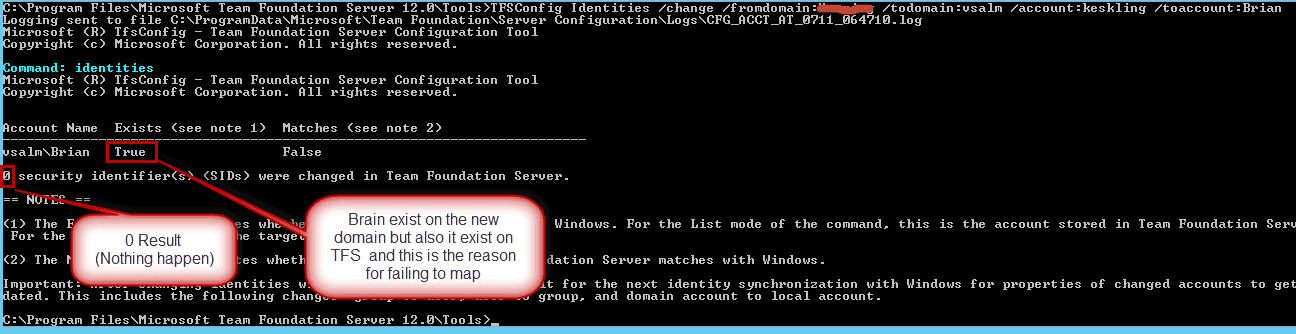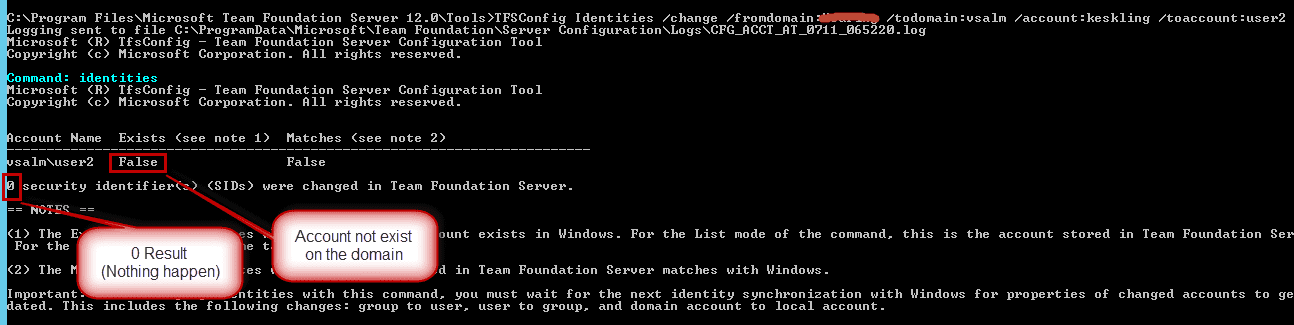If you migrating a TFS Server or a Collection to another domain? You will need to be very careful about Service and User Accounts, you will need a well plan for that, otherwise it will end up with a big mess.
Scenario 1, the same accounts with different domain name:
1
Identities /change /fromdomain:Domain1 /todomain:Domain2
Scenario 2, different accounts with different domainname:
- You will need to manually map one by one as the following:
1
2
3
TFSConfig Identities /change
/fromdomain:Domain1 /todomain:Domain2 /account:OldAccount
/toaccount:NewAccount
- And the following is the command for mapping the service account for AT (Application Tire)
1
2
3
TFSConfig
Accounts /change /AccountType:ApplicationTier /account:AccountName
/password:Password
So what are the steps to map myb accounts:
- Create all the new accounts on the new domain and[ DON'T ADD THEM TO TFS]
- Open the command line as admin and navigate to "C:Program FilesMicrosoft Team Foundation Server 12.0Tools"
- Run the TFSConfig Identities with the right parameters
- Review the result
- Force synchronization for fasting the retrieving the result or wait the synchronization to happen after sometimes
**Create all the new accounts on the new domain and[ DON'T ADD THEM TO TFS
Open the command line as admin and navigate to
"C:Program FilesMicrosoft Team Foundation Server 12.0Tools"
Run the TFSConfig Identities with the right parameters
Review the result
Force synchronization for fasting the retrieving the result or wait the synchronization to happen after sometimes see the following post on how to do that: Force Synchronizing TFS 2013 Users with Windows Accounts
What will happen if I mapped to an exiting user on the TFS?
What will happen if I mapped to account that is not existing?
For more info see the following link: Move Team Foundation Server from one environment to another
TFS Integration Tools - How do I map users between domains or systems?