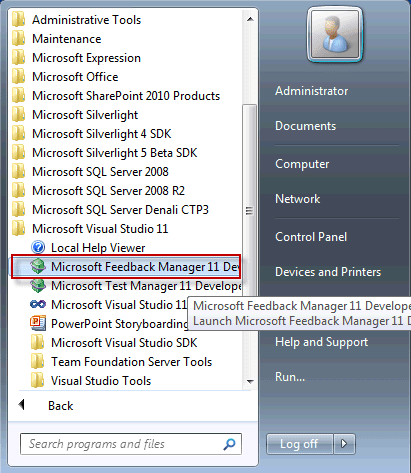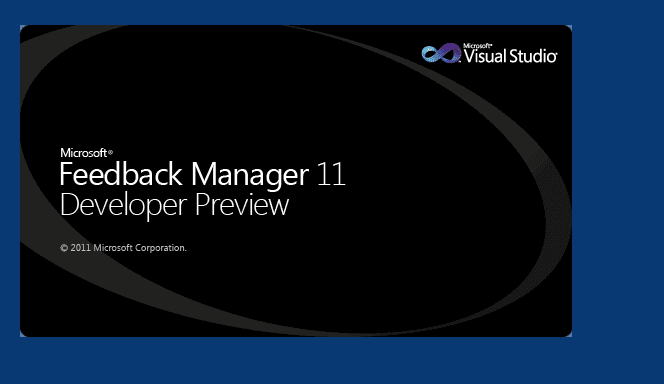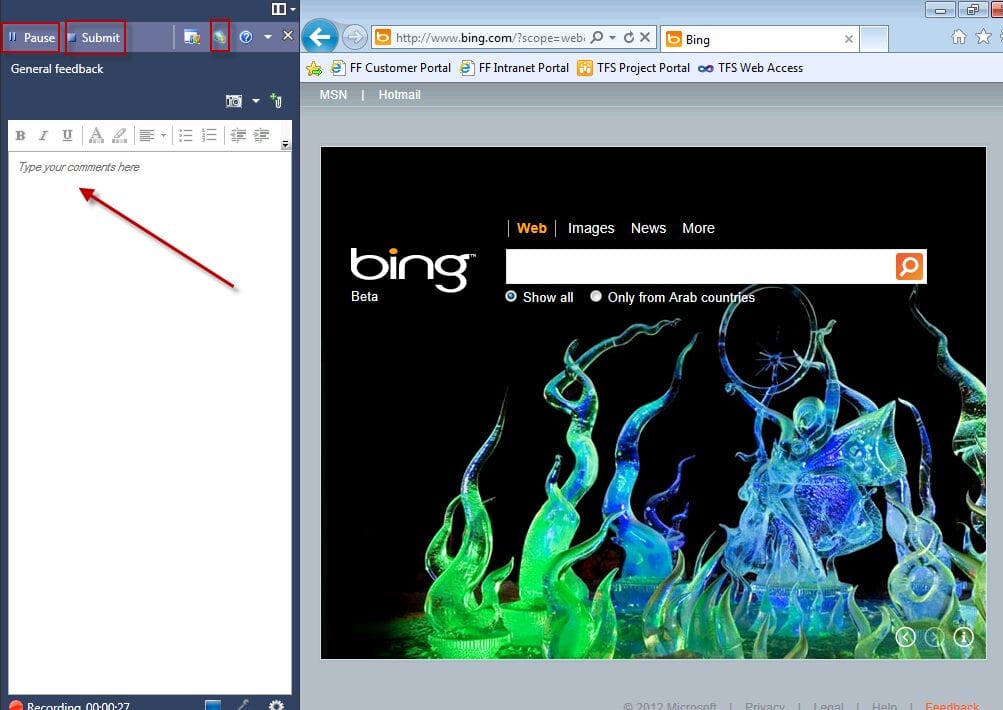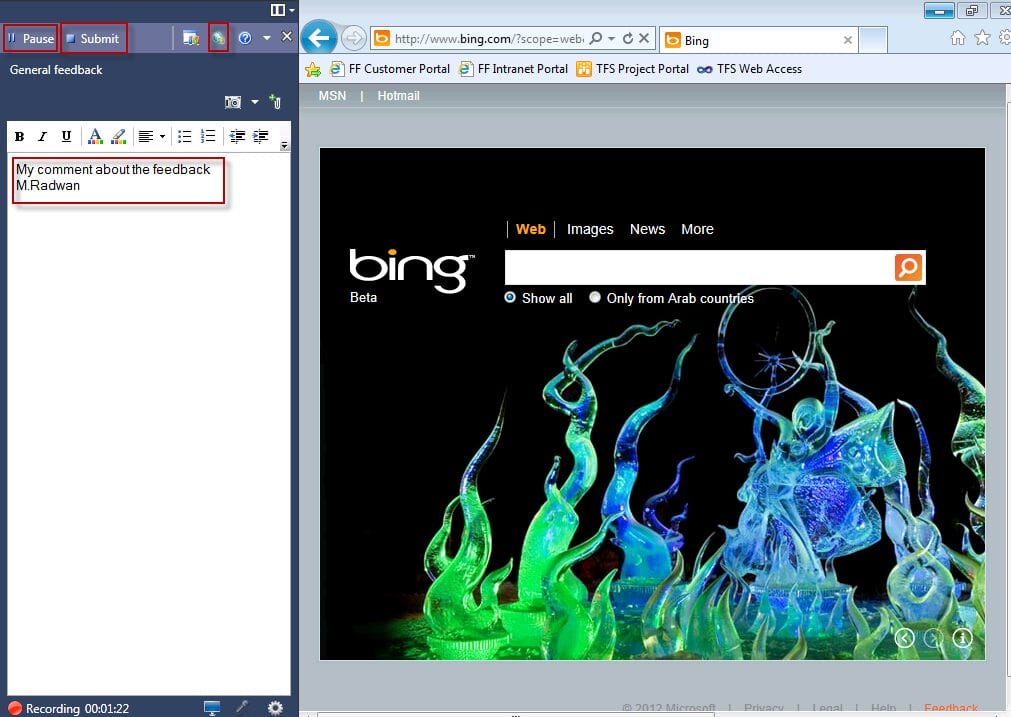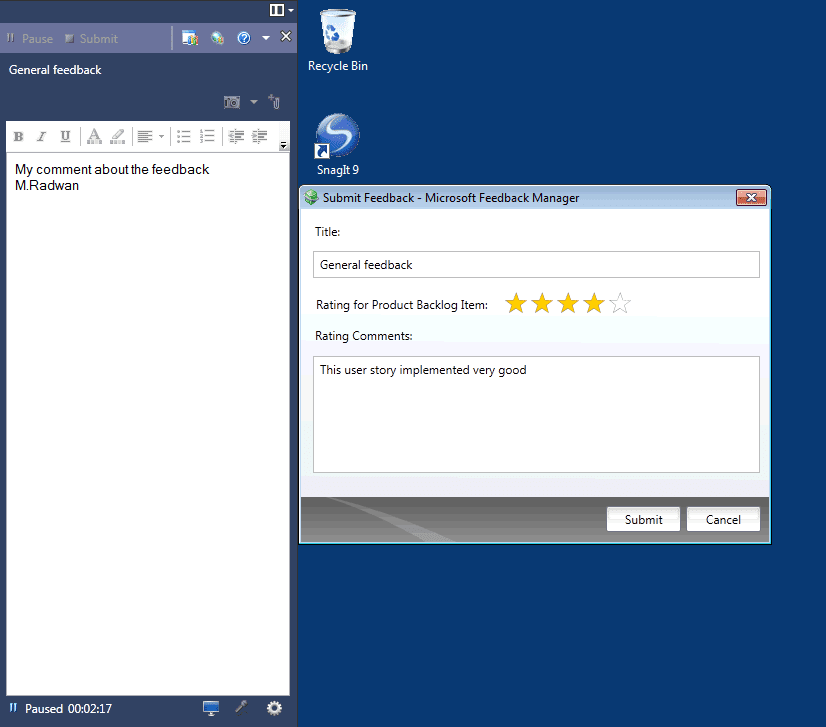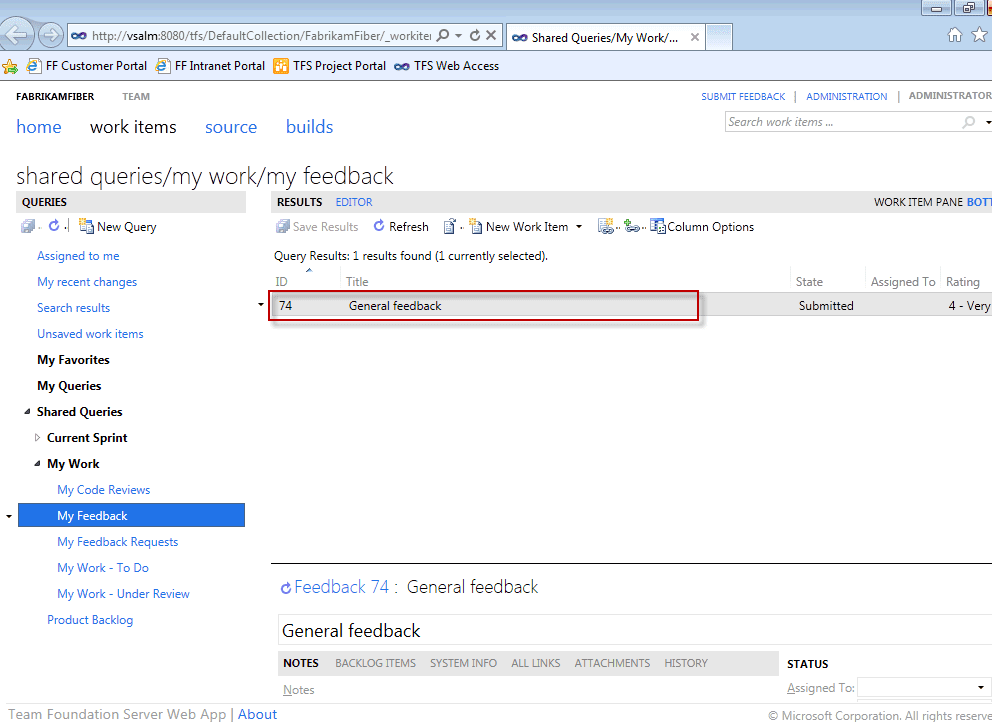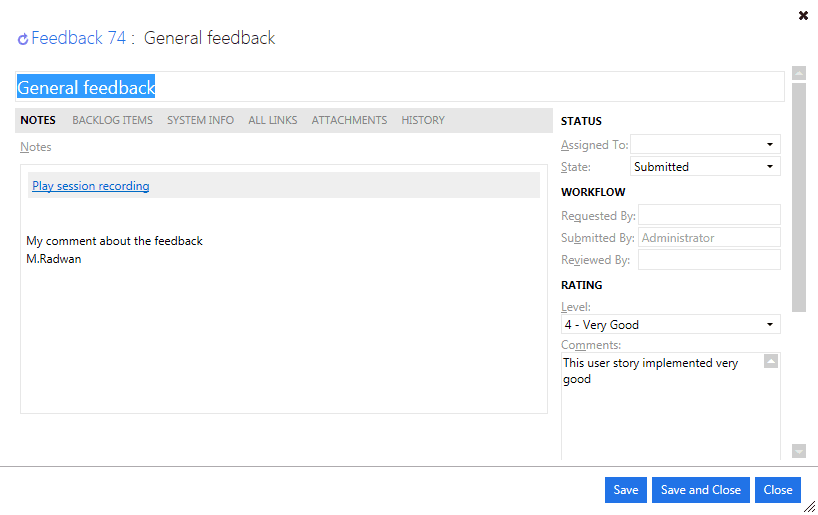Now, there is a very powerful tool called Microsoft Feedback Manager released with MTM 11 Preview, this feature enable customer or product owner or what ever anyone interested to give feedback on the product or on the implemented user stories This feature like the MTM, it will record the session that run and can get feedback with the result to the team so they can consider this feedback in the project, really it is a very nice feature and it will help to increase the product quality, till now it's part of the Visual Studio 11 Preview but I think it will be separated for licence wise
- The story begin with email sent to the person that need his/her feedback with, instructions to install the tool and any needed software (like Expression Encoder 4 which will be needed for video recording), and link to the product that being need the feedback, it will include also the user name and the password for log in if needed
- The feedbacker will open Microsoft Feedback Manager and open the link of the product that has the new user stories
- He/she will start to try the user stories and this will be recorded (video, audio, screen capture and actions)
- He/she will write the comments that he/she want
- Submit the feedback to TFS
- Browse for old submitted feedback
So let's see the steps Open Microsoft Feedback Manager 11 Preview
- Record your actions
- Write a comments