GitHub Issues is used by millions of developers daily, all because it is very simple and very fast. Recently, GitHub Beta Issues was announced. But as in any software, the customers were having some problems while using the product.
- The first one was lacking custom fields, like adding a priority, area, estimate, etc.
- The second problem was about understanding what a particular team or teams are/are doing at a given period of time.
- The third most mentioned problem is the hierarchy.
So GitHub Issues decided to become a lot more powerful and to get users out of using multiple tools or spreadsheets. Here is an overview of the new features that are going to help us to overcome the above-mentioned problems.
Now there is a new Projects Beta in the Projects tab. It is so easy to create a project on an organizational level, simply by clicking on the green button New Project, shown in Image 1.
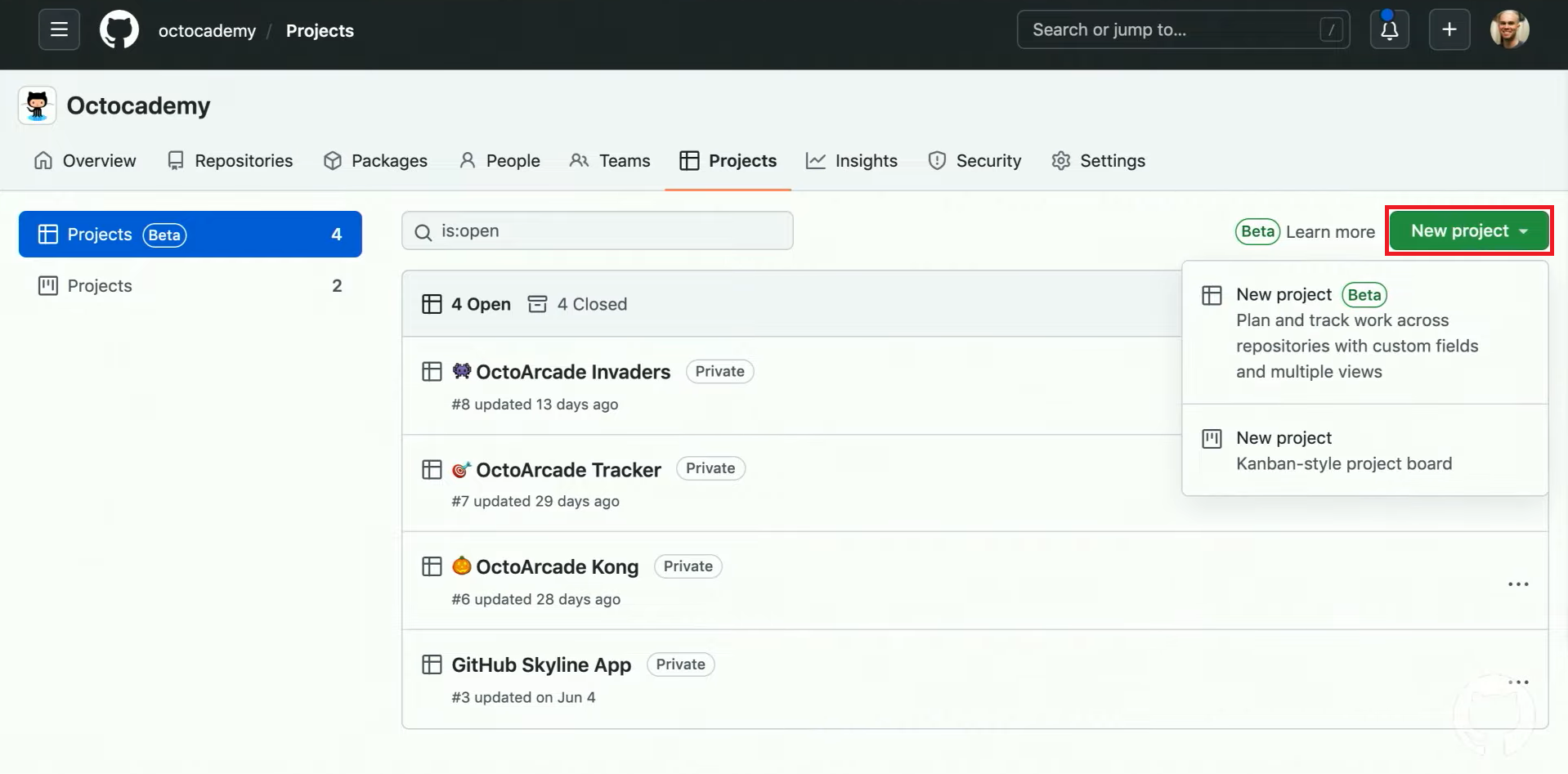 Image 1 - Projects Beta - New Project
Image 1 - Projects Beta - New Project
In the new Project Beta, there are now custom fields. You can create a new custom field any time by clicking on the +New Field button. Below the label of the new custom field, there is a drop-down with all custom field types: Text, Number, Date, Single select, and Iteration. Type Number is usually used for estimation, type Date can be used for some due date, etc.
Now the same data could be seen in different formats. The most used formats are Table and Board view. While switching between views there is a possibility to do changes regarding which custom fields to be visible and which to be hidden. There is also a possibility to do grouping in both views by any custom field.
The new Projects connect your planning directly to the work your teams are doing, and flexibly adapt to whatever your team needs at any point. Built like a spreadsheet, project tables give you a live canvas to filter, sort, and group issues and pull requests. You can use it, or the accompanying project board, along with custom fields, to track a sprint, plan a feature, or manage a large-scale release.
OctoArcade Tracker is also one of the amazing new features. With its help, you can see across all of your teams what they are doing.
A very useful feature to know is the Searching command, which can be accessed by shortcut Ctrl + K, and you can filter by, group by, manage fields, navigate to, sort by, etc. Remember that every action you can take with the mouse has a keyboard shortcut or command. Filter, sort, group, and assign issues. Your hands never leave the keyboard.
A new feature that the users can expect in the near future, which is already in the Alpha version of GitHub Issues, is Insights. Here will be collected all the project data and brought the power of reporting into that by visualizing it in lines, bar charts, or area shares. You will be able to filter by all the statuses in your project, In Progress, Done, Blocked, etc.
Now you can make any field reportable. Track the progress of your current iteration cycle, milestone, or visualize bottlenecks and issues blocking the team with the new project insights.
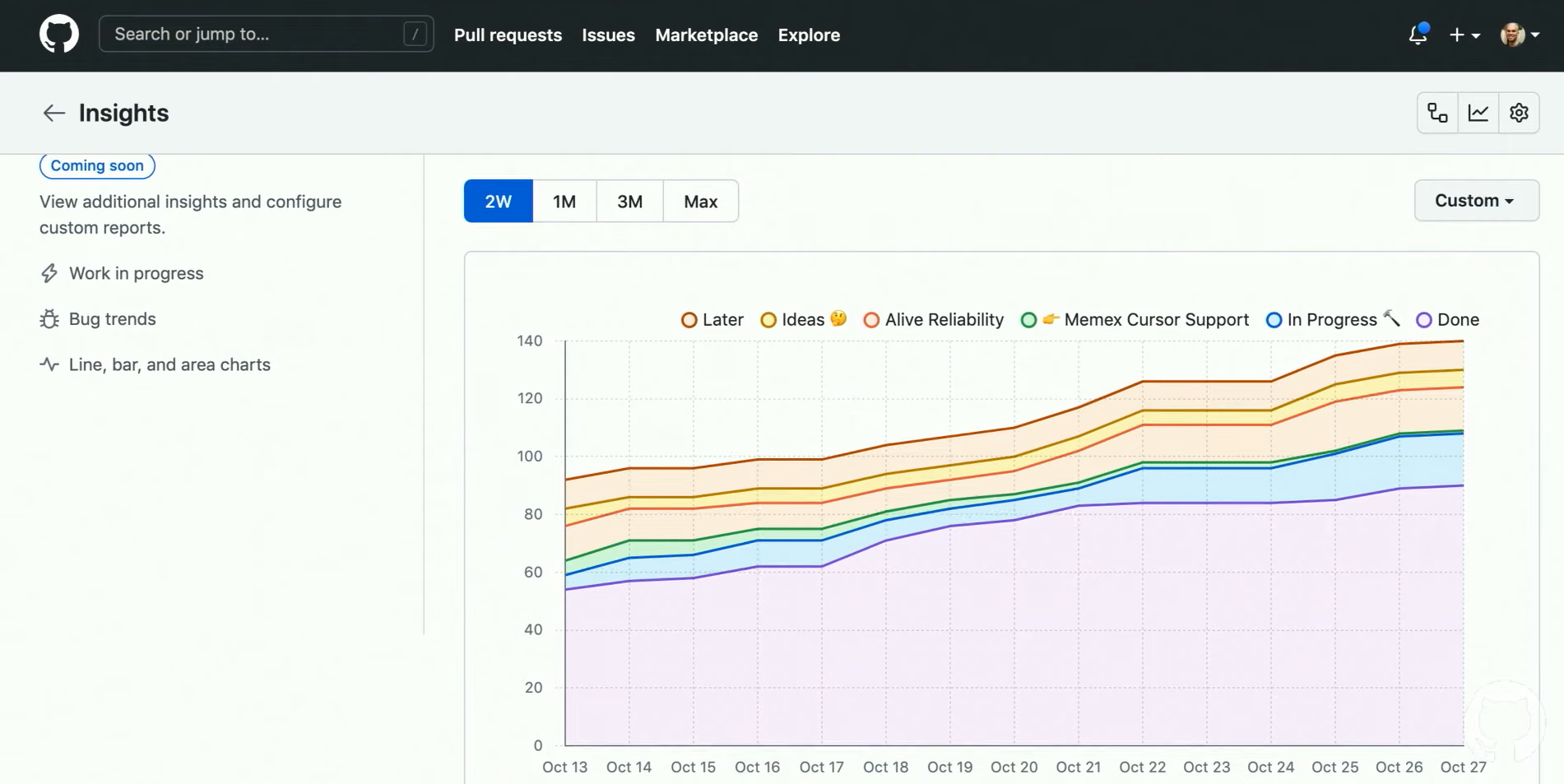 Image 2 - GitHub Issues - Insights
Image 2 - GitHub Issues - Insights
Another new feature will be the ability to see a project as a timeline. You will be able to layout things in a roadmap through time in a time span overall.
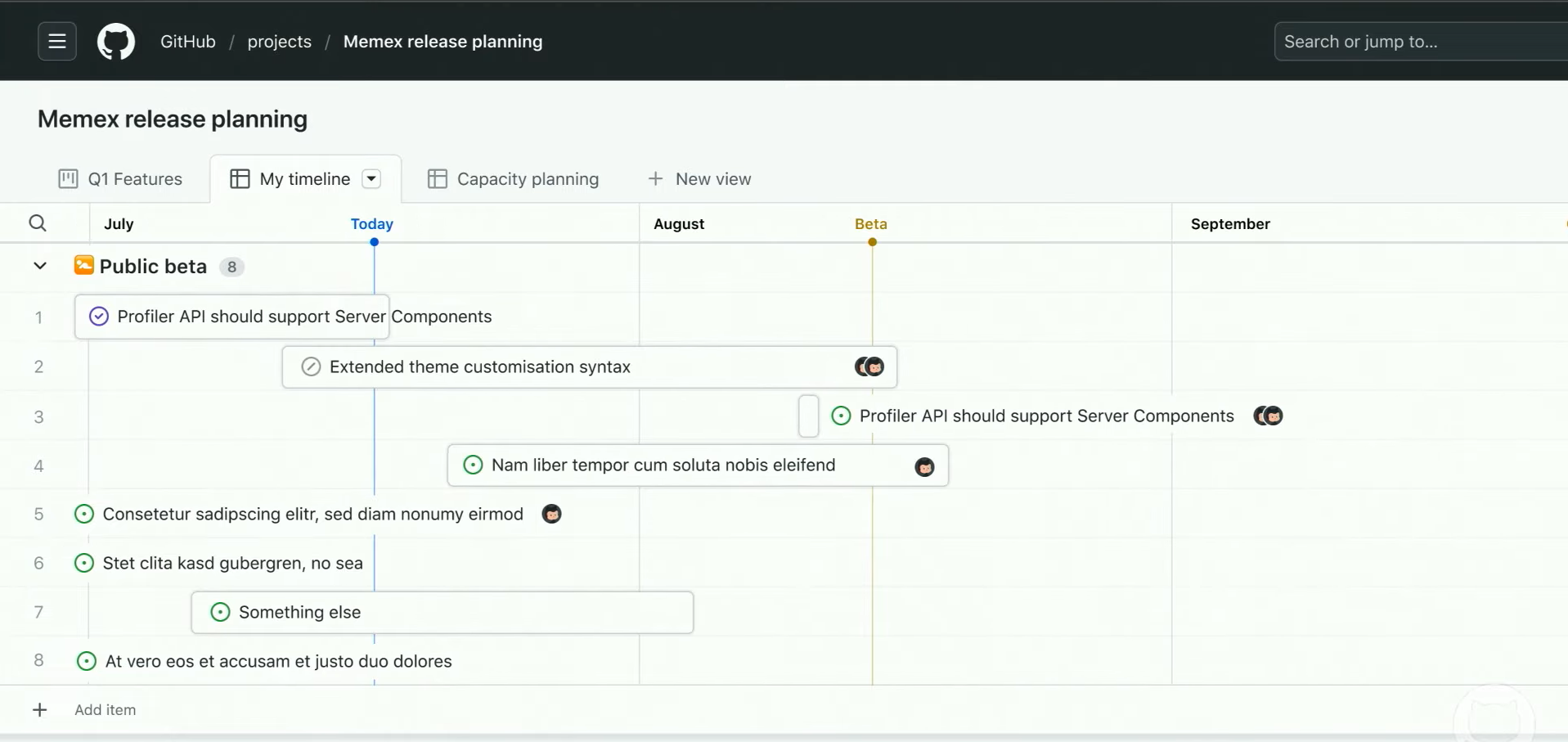 Image 3 - GitHub Issues - Timeline
Image 3 - GitHub Issues - Timeline
Using GitHub Issues, you can create issues, break them into tasks, track relationships, add custom fields, and have conversations. Visualize large projects as spreadsheets or boards, and automate everything with code. Tackle complex issues with task lists and track their status with new progress indicators. Convert tasks into their own issues and navigate your work hierarchy. It is great that now you can save views for sprints, backlogs, teams, or releases. The rank, group, sort, and filter issues to suit the occasion. Choose between tables, boards, and timelines (coming soon). Track metadata like iterations, priority, story points, dates, notes, and links. Add custom fields to project tables and edit from the issue sidebar. Remember that Issues can be viewed, created, and managed in your browser, your favorite terminal, or on your phone or iPad.
