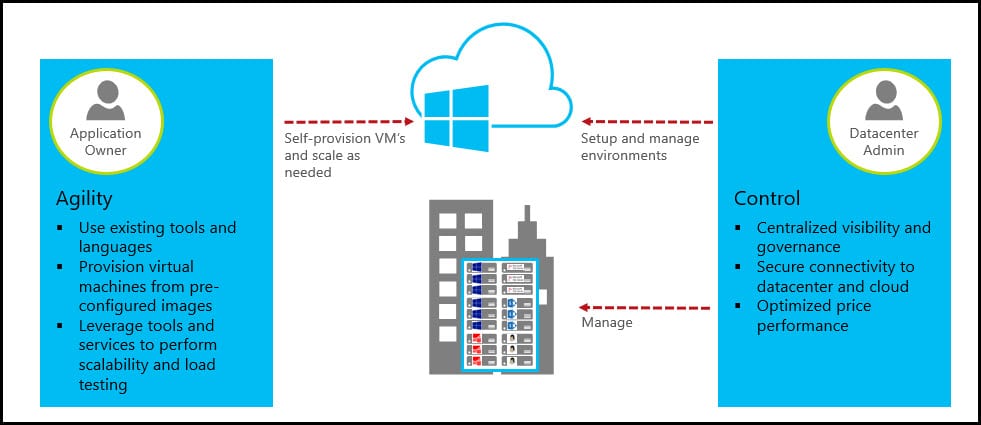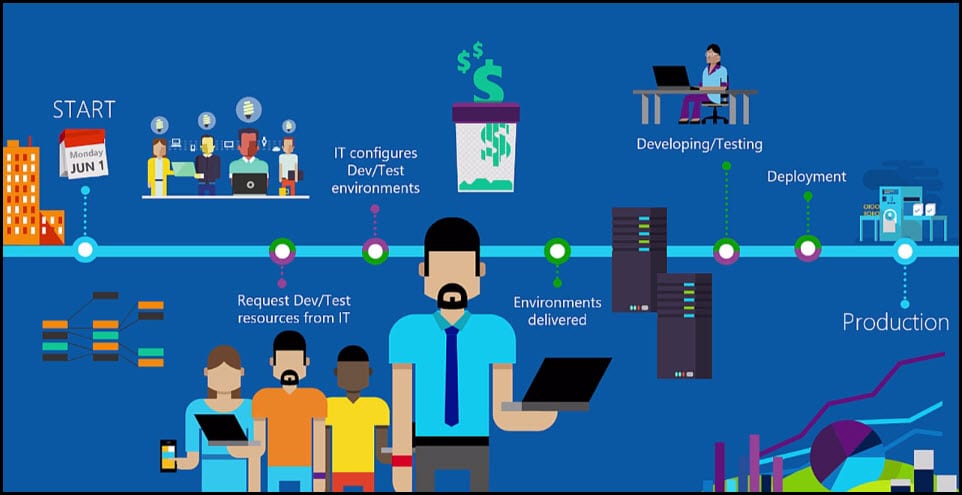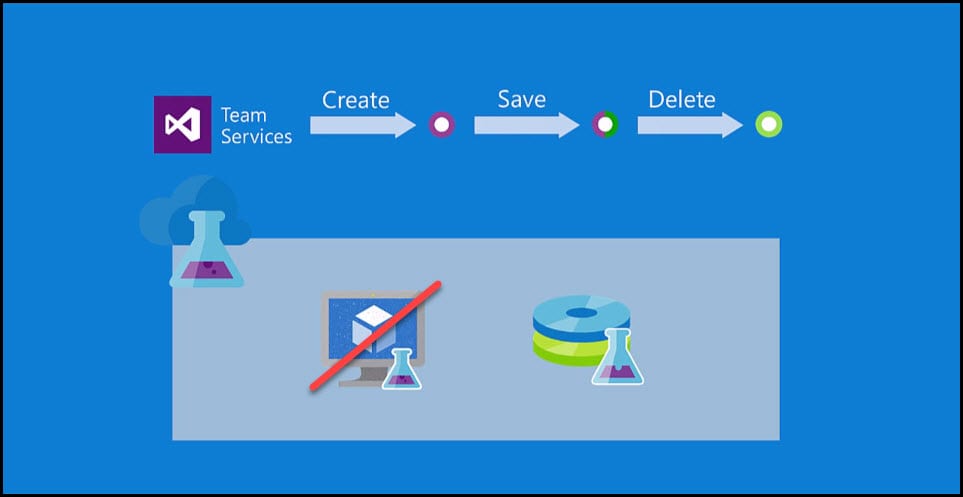Introduction
Azure DevTest Labs is a service that helps developers and testers quickly create environments in Azure while minimizing waste and controlling cost. In other words, it is also known as a self-service sandbox environment in Azure for quick creation of test environments while minimizing waste and controlling costs. Users can test the latest version of applications by provisioning Windows and Linux environments through reusable templates and Artifacts. Azure DevTest Labs allows users to easily integrate their deployment pipeline with DevTest Labs to provision on-demand environments. Users can scale up their load testing by provisioning multiple test agents and create pre-provisioned situations for training and demos. Azure DevTest Labs is a free service. However, you will be charged for other Azure resources that are created in the Lab. For example, you will be charged for the Virtual Machines that are created in the DevTest Labs in accordance with Virtual Machine pricing. More about pricing is available on https://azure.microsoft.com/en-us/pricing/details/virtual-machines/.. The cost of Virtual Machines can be reduced with Scheduled VM Shutdown with Azure Automation. The service is available in all 15 public regions that support the required Azure resources used in the Labs, including Australia, Brazil, and more regions in the United States, Europe, and Asia. This post will introduce the main advantages of using Azure DevTest Labs as a service for developers and testers, how it can help improve your team projects, and how to achieve very high quality without time-consuming tasks.
Challenges in process of delivering the project
Many developers and testers face numerous challenges in the process of delivering projects on time and with high quality. Using Azure DevTest Labs helps developers overcome challenges such as: time-consuming settings of environments, delays in delivering environments to developers/testers introduced by the traditional environment-request model, production devotion issues, and the high cost of cloud resource management to optimize resource usage.
Benefits of Azure DevTest Labs
Azure DevTest Labs solves developers’ problems by providing a self-service sandbox environment, which allows them to quickly create DevTest environments with minimal time-consuming tasks and control over costs.
Ready to test in just a few clicks: DevTest Labs enables developers and testers to quickly create pre-provisioned environments with everything their team needs to develop and test the project. Depending on the project needs, you can start with base images from the Azure Marketplace or Custom images from your own VHD. Reusable artifacts are available to install tools, run VM extensions, deploy applications, or run other custom actions on demand once the VM is created. It enables you to have an environment with already installed builds in just a few clicks so that you can start on your project immediately.
Self-administration stress-free tool: Developers and testers can provision their own environments without any unpredictable costs, which could cause high expenses. This is enabled because of DevTest Labs policies and Azure Role-Based Access Control (RBAC) model. Users can set many different policies for their own lab, such as the number of virtual machines per lab user and VM sizes allowed for VM creation. Developers can even create policies for automated shutdown of Virtual Machines based on a schedule or other criteria. For each policy, users can set thresholds and receive alerts.
One-time creation, unlimited usage anywhere: Azure Resource Manager templates and Artifacts are designed to be shared with the team or even with other organizations. Custom images and formulas can be created for repetitive usage, including from existing Virtual Machines. Developers can use Azure Resource Manager templates to enable lab automation or environment provisioning. Artifacts loaded from source control repositories, such as Visual Studio Team Services Git or GitHub repositories, can be used across different labs.
Integration with existing toolchain: Users can use predefined plug-ins or Azure’s API to provision test environments directly from their preferred continuous integration (CI) tool, integrated development environment (IDE), or automated release pipeline. The service allows users to use their comprehensive command-line tool. In addition to API’s and command-line tools, Azure DevTest Labs Tasks is available in Visual Studio Marketplace to better support your release pipeline in Visual Studio Team Services. There are three tasks that you can use to (respectively) create a Lab VM to run the tests, save the VM with the latest bits as a golden image, and delete the VM when it’s no longer needed after the testing is done.
Conclusion
All contemporary DevOps teams are in constant search for different kinds of environments while implementing their software systems. It’s very important that this environment is on time and well configured; otherwise, the team can face frustration and late deliveries. With Azure DevTest Labs, teams can access their environments in minutes instead of days or weeks. It is designed specifically for team usage on demand. It offers great support for all teams and will make teams more efficient and adjustable. The development of Azure DevTest Labs is an ongoing process. The output will continuously bring new supported types for Azure resources and adaptive policies.
You can see this video, if you would like to find more information about how to install Visual Studio 2017 and point to some tricky components. See which Workloads need to be installed and which Individual Components need to be selected additionally. See how to install another Edition of Visual Studio and just put a different nickname in order to distinguish installed editions.