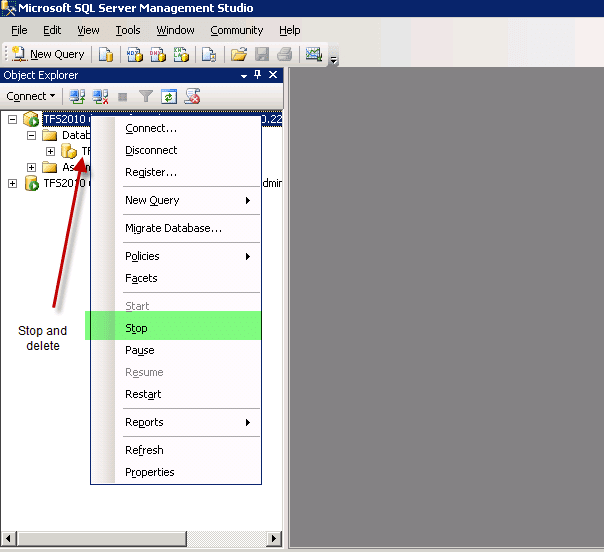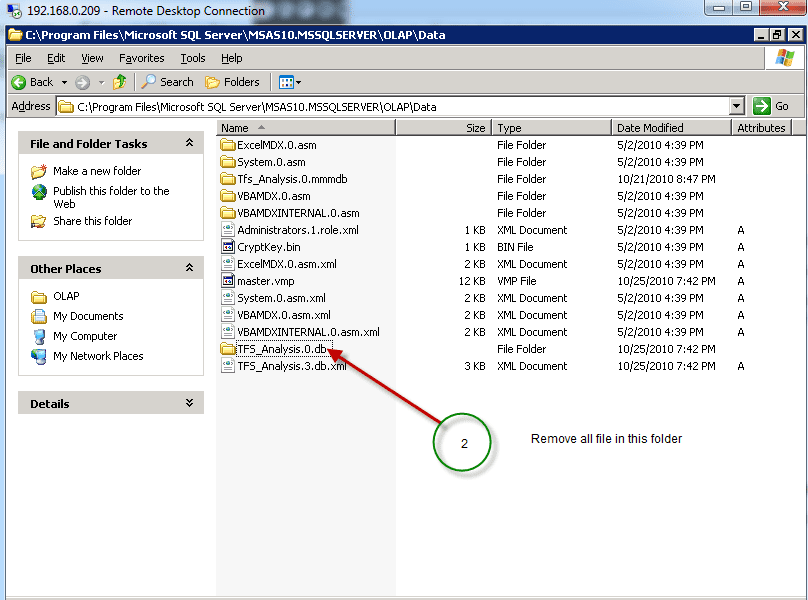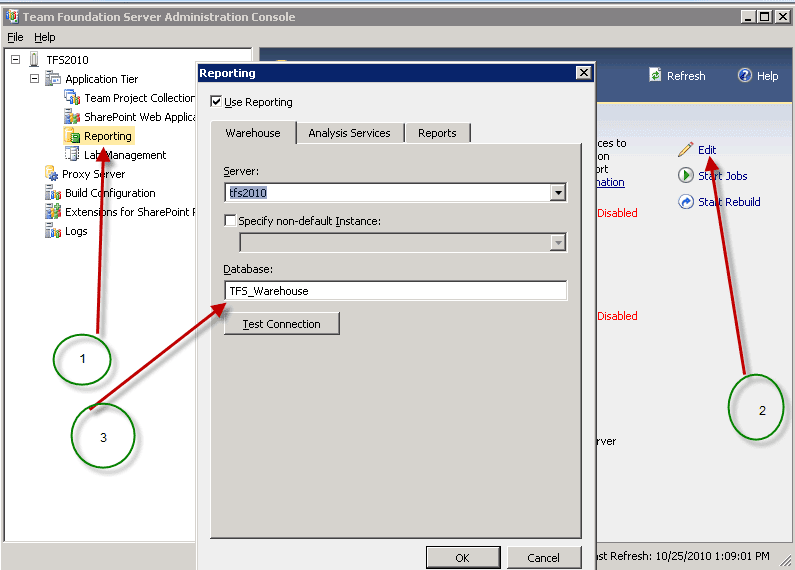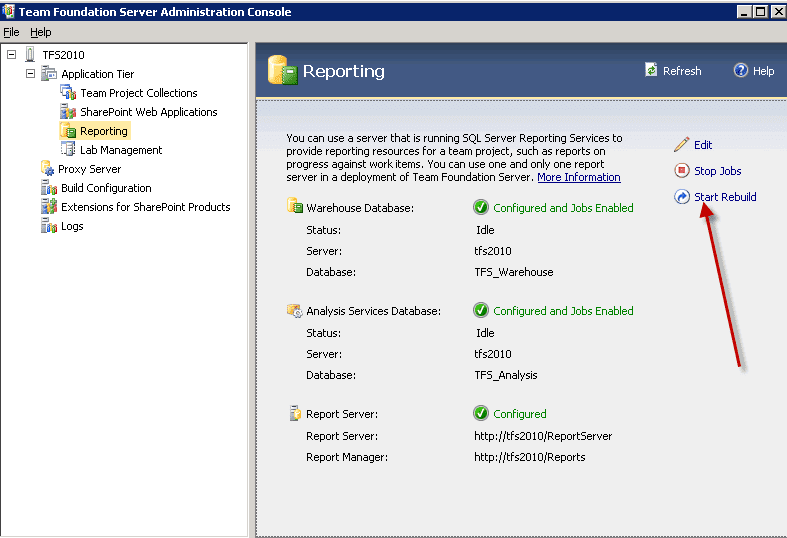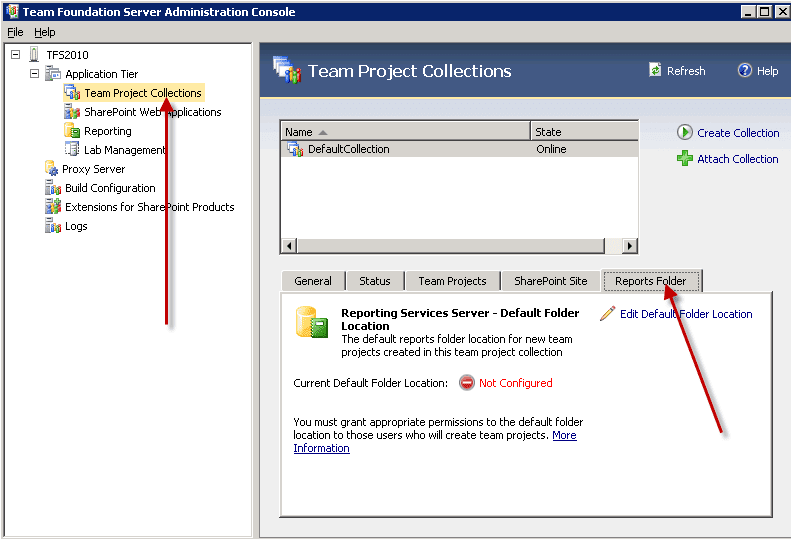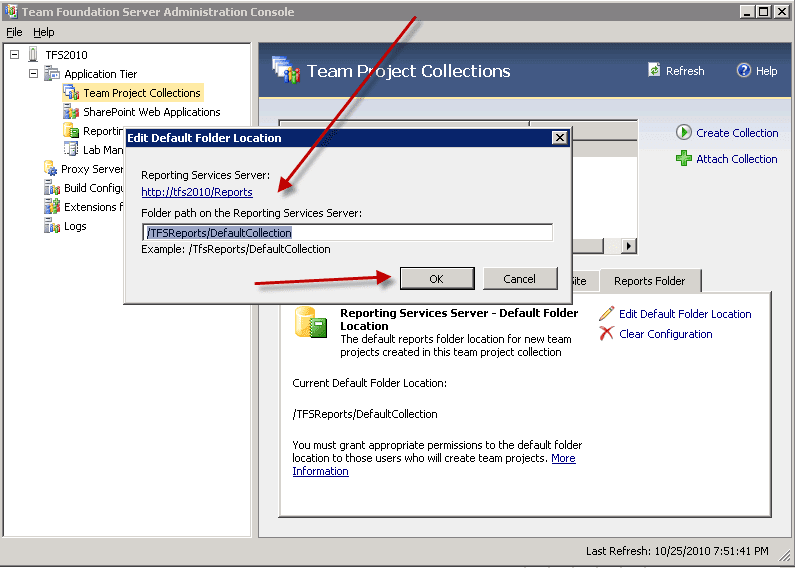2 days ago I have a problem seeing my reports on the TFS and after the investigation I solve part of the problem which is how to recreate the data warehouse and the analysis service for the TFS, my problem was that when you open any reports you find the following error
Query execution failed for dataset 'dsIteration'. (rsErrorExecutingCommand) Get Online Help Errors in the metadata manager. An error occurred when loading the Team System cube, from the file, '\?C:Program FilesMicrosoft SQL ServerMSAS10.MSSQLSERVEROLAPDataTfs_Analysis.0.dbTeam System.636.cub.xml'. Errors in the metadata manager. An error occurred when loading the Work Item dimension, from the file, '\?C:Program FilesMicrosoft SQL ServerMSAS10.MSSQLSERVEROLAPDataTfs_Analysis.0.dbvDimWorkItemOverlay.187.dim.xml'. File system error: The following file is corrupted: Physical file: \?C:Program FilesMicrosoft SQL ServerMSAS10.MSSQLSERVEROLAPDataTfs_Analysis.0.dbvDimWorkItemOverlay.147.dim187.Hierarchy.Area1.sstore. Logical file
And when I go to the analysis service and try to see it, it gives me the following error.
File system error: The following file is corrupted: Physical file: \?C:Program FilesMicrosoft SQL ServerMSAS10.MSSQLSERVEROLAPDataTfs_Analysis.0.dbvDimWorkItemOverlay.147.dim187.Hierarchy.Area1.sstore. Logical file . Errors in the metadata manager. An error occurred when loading the Work Item dimension, from the file, '\?C:Program FilesMicrosoft SQL ServerMSAS10.MSSQLSERVEROLAPDataTfs_Analysis.0.dbvDimWorkItemOverlay.187.dim.xml'. Errors in the metadata manager. An error occurred when loading the Team System cube, from the file, '\?C:Program FilesMicrosoft SQL ServerMSAS10.MSSQLSERVEROLAPDataTfs_Analysis.0.dbTeam System.636.cub.xml'. (Microsoft.AnalysisServices)
I can't even right-click and see the property of the Analysis data So here the solution to this problem
- Stop the analysis service and delete the Tfs_Analysis.0.db folder
- Go the report on the Team foundation administration console and edit the property, you can create new names if you want for the data warehouse or the analysis service if you want but you must use the appropriate service account that you used when you first configure and install the system
- Start rebuild the data warehouse and the analysis service, this command will rebuild them again from the TFS DB
- Go to the Team Project collection and choose your collection and click report folder
- Enter the name of the folder that will hold your reports
If you want to see the reports immediately, you will need to process the Data-warehouse and the Analysis service from the web services, or just leave it when the schedule job is running, for the step-by-step on how to process this manually just see the following post.
Process theTFS Data Warehouse and Analysis Service manually
Or see the step-by-step video