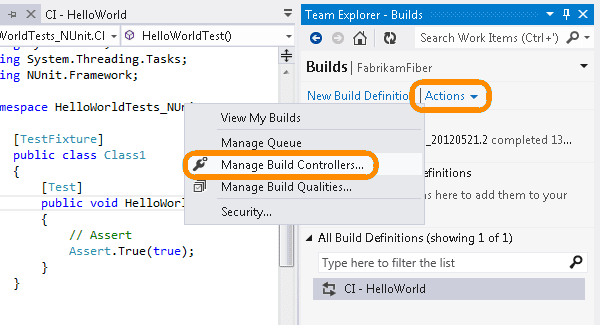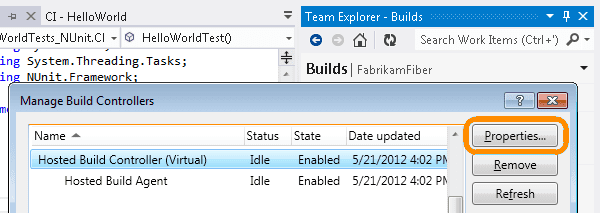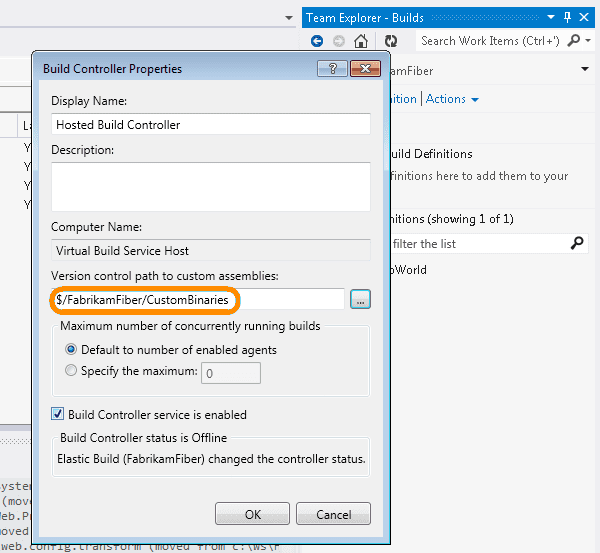This is a very simple post. We know that custom assemblies or third-party libraries must exist on the build server or be checked into source control, and configure the build controller to point to them. But how can we do that with a Host Build Service on the cloud? Since we can’t put our assemblies on the build machine in the cloud, we need to configure the build controller for the Hosted Build Service on the cloud to point to those assemblies. How can we access that control? It’s very simple.
Navigate to the Builds page and click on Actions -> Manage Build Controller.
Select the Host Build Controller (Virtual) as we can see in the image, and click on Properties.
Point to your custom assemblies in “ Version control path to custom assemblies”.
For more info, see the MSDN link here: Use the hosted build controller.