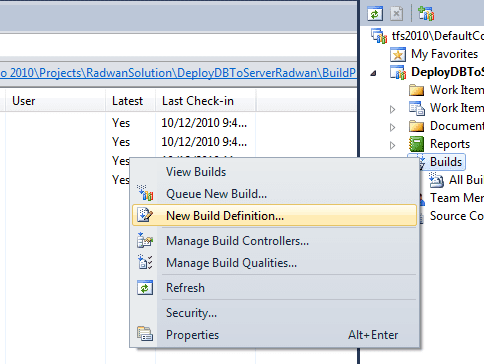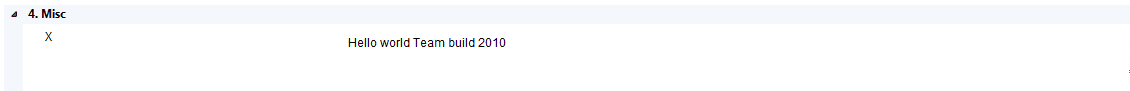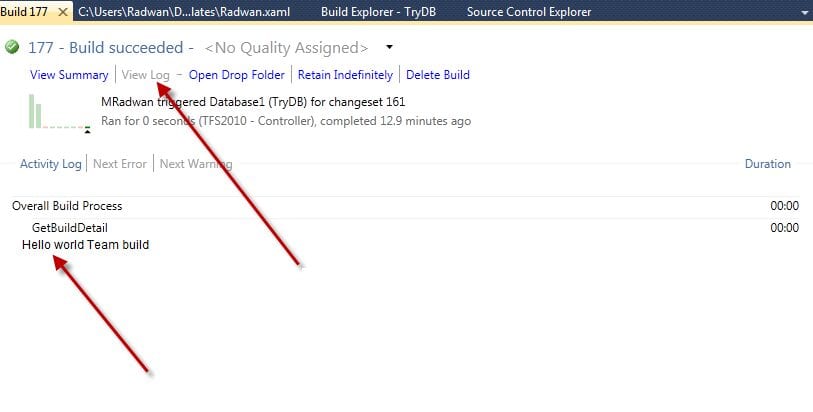I will start my Team build series. The first episode is Hello world of Team Build 2010, this example very simple just will show you how create a team build process that say hello, you can also use this technique to easily debug the process execution, so you can use this article as Team Build Tutorial, how to create team build process, how to work with team build and so on.
- Create a copy of any process template and empty it, by double-click and delete everything even variables and arguments, and rename it to HelloWorld.axml.
- Check-in this process into the process folder on the project that you will use
- Double click on the process to open it
- Open the arguments windows and enter X as a string
- Take a WriteBuildMessage task from the toolbox
- Change the importance to be Microsoft.TeamFoundation.Build.Client.BuildMessageImportance.High
- Open the message property and enter the following expression If(x = String.Empty, "X is Empty", x)
- Create a new build definition that use the created process
- Enter "Hello world of Team Build 2010" in the x parameter in the build definition window
- Try to build and open the view log and see the message
- Try to build without set the x to any value
- See the message
Take care of any change you made to the process template you must check-in the file to take effect and if there is a new parameters value don't forget to open the build definition and update these values.
Download the process Template
Thanks