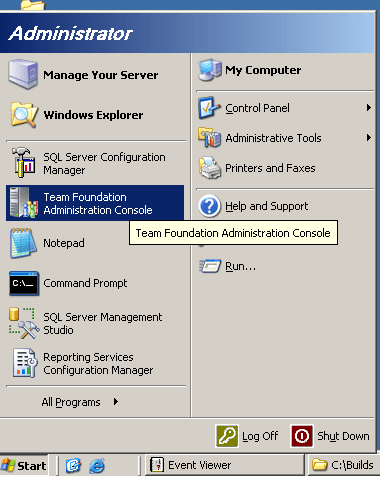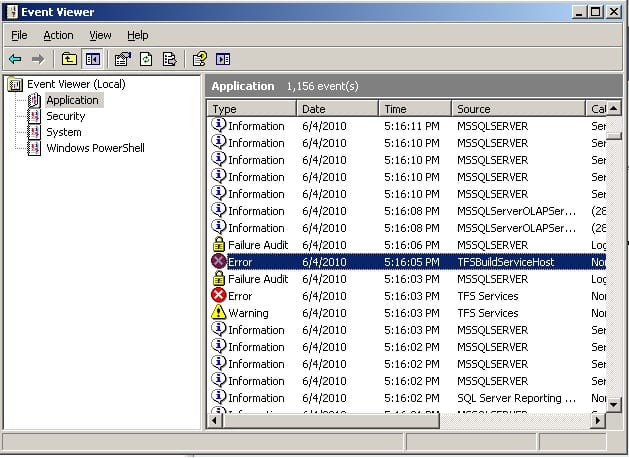This post can be helpful for all the following error
- TFS Build Service Problems
- Build stay in the queue without execute
- Build controller unavailable
- there was no endpoint listening at "TfsBuildAddress"
When I start to try the Gated Check-in and Continuous Integration -Build in the MS Build I face a problem that my build stack in the queue without build and when I drill in I find the following steps that could help anyone to solve similar problems First you need to click on Manage Build Controller inside visual studio 2010
Notice what the state of your build controller, if it's unavailable or offline?
Go to your TFS server and open TFS Administration console
Click on build configuration Sometimes you need to disable and enable the build controller or restart it.
If you click on the error this will open the event viewer for you, you can check for the error that related to TFSbuildServiceHost
Open Visual Studio 2010 again and click on Manage Build Controller, you should see build controller available and ready for work