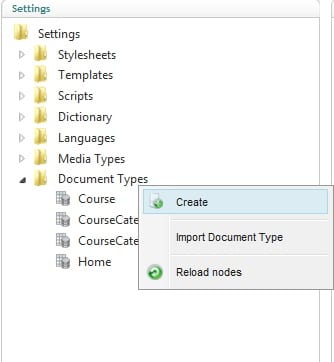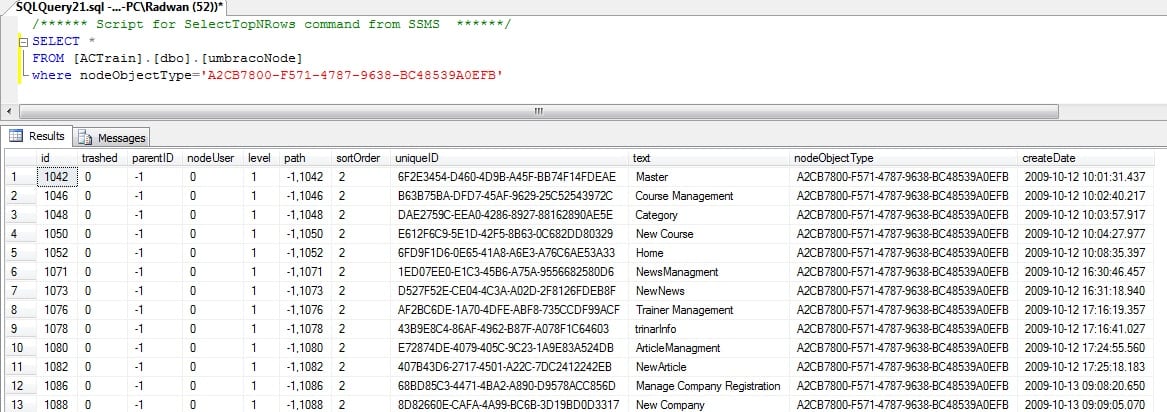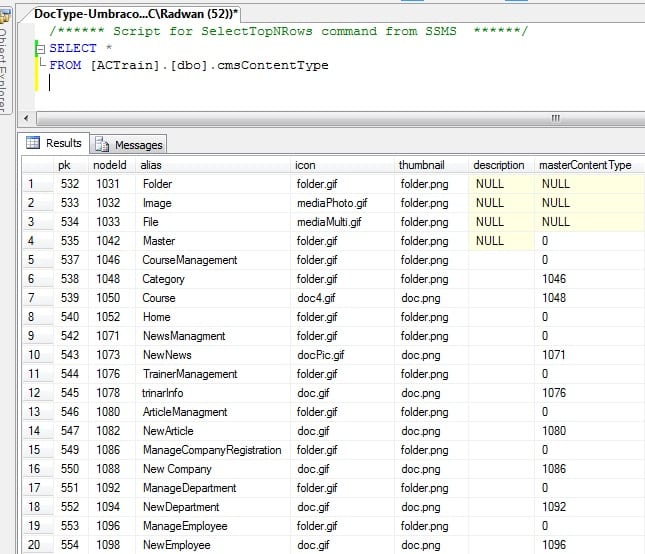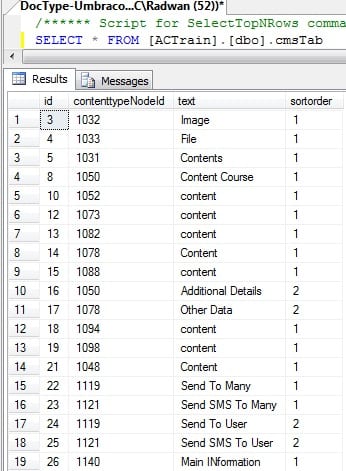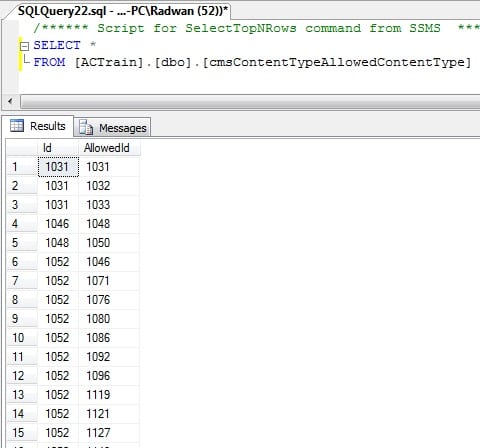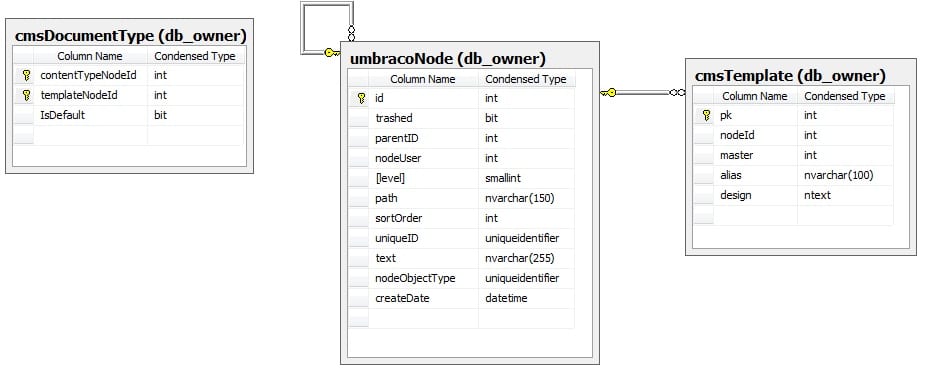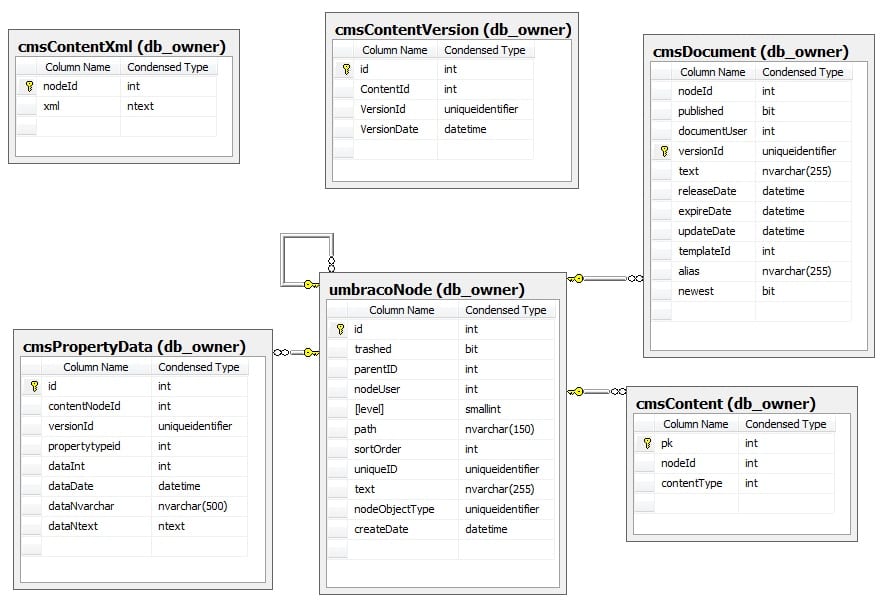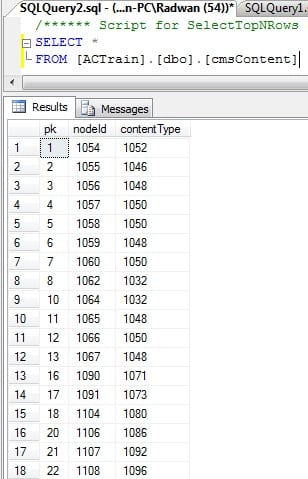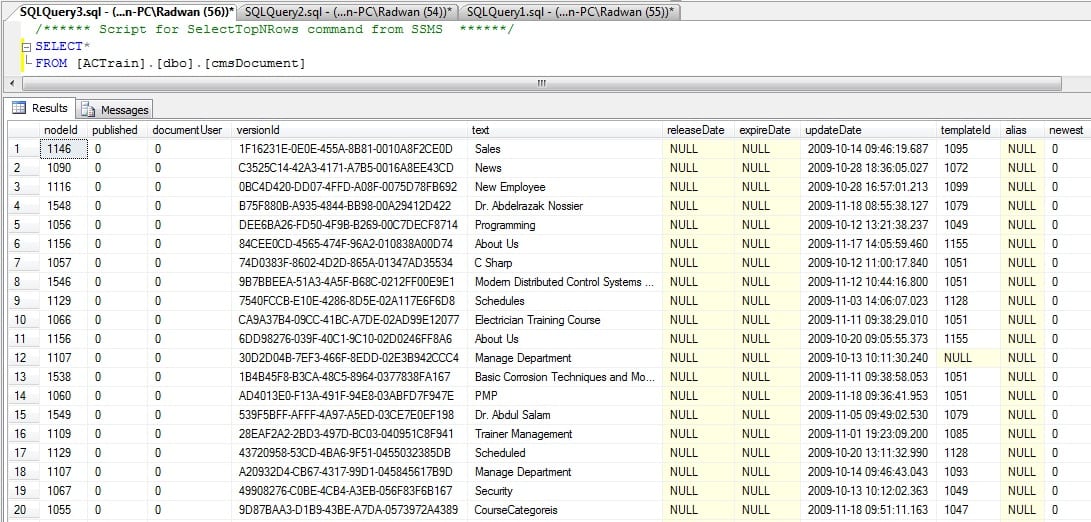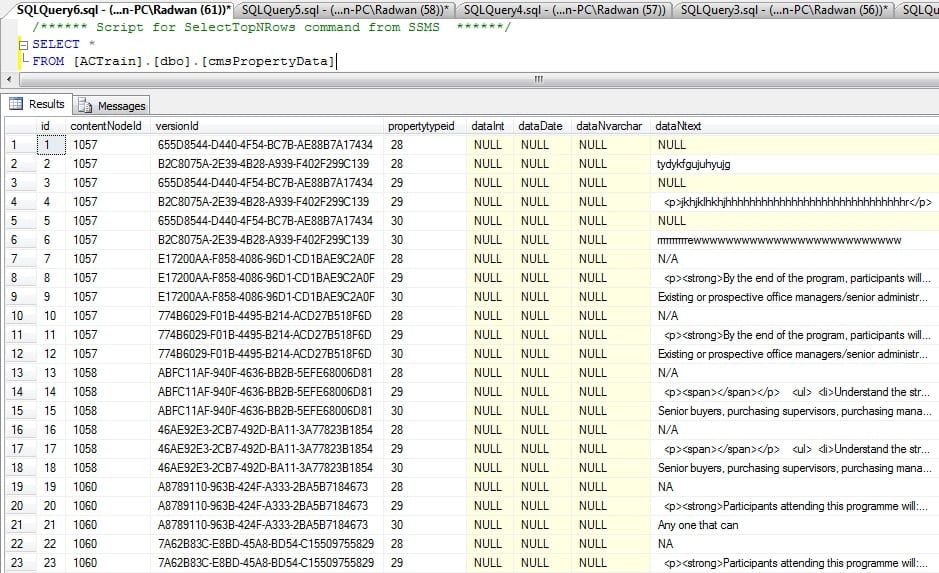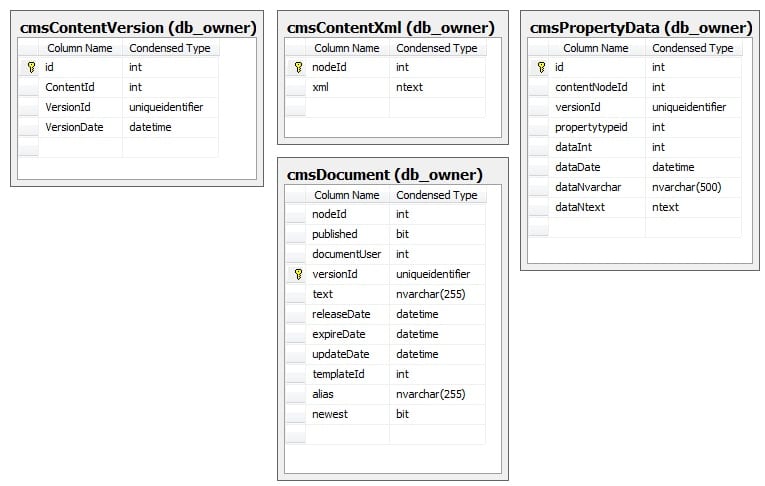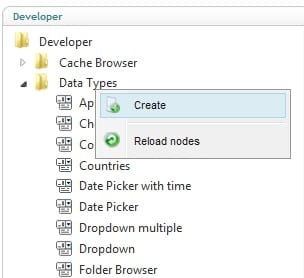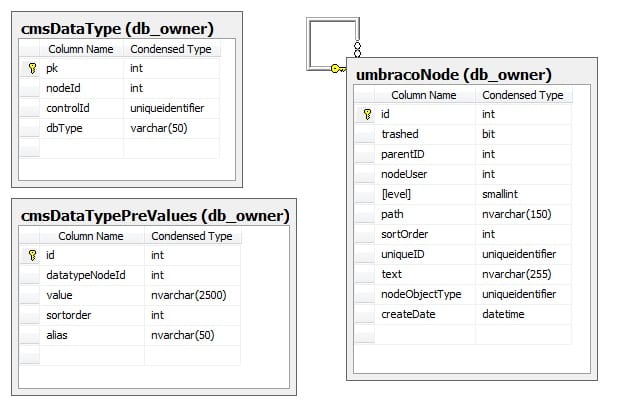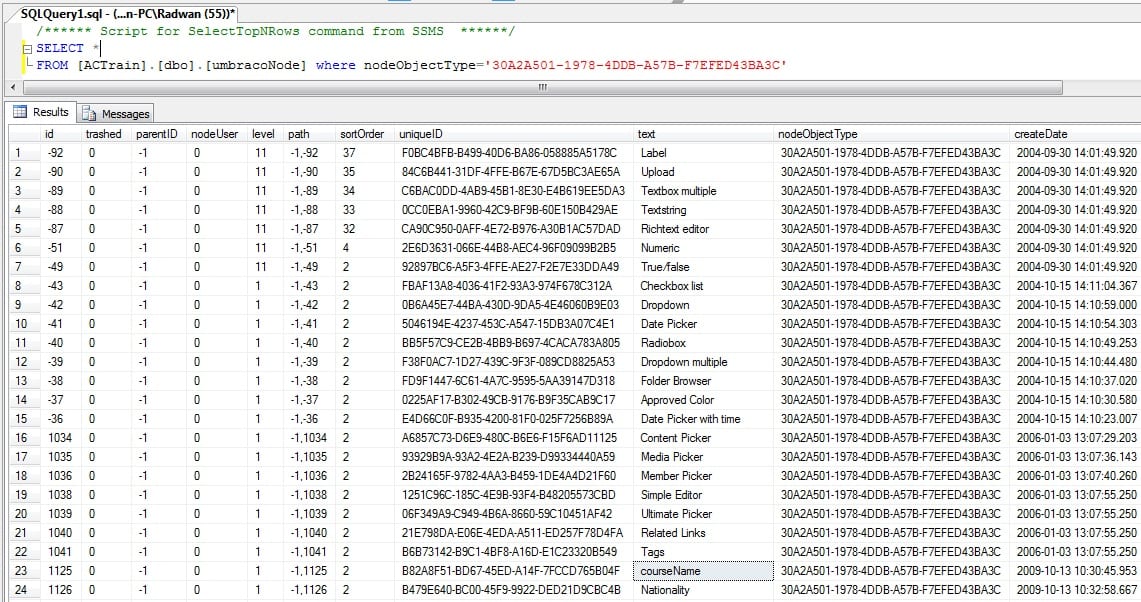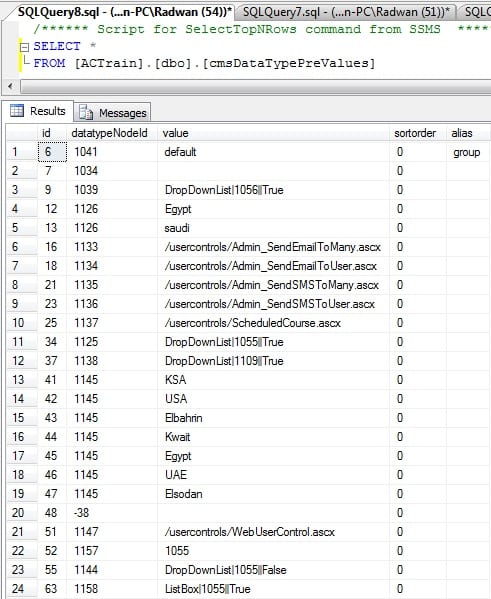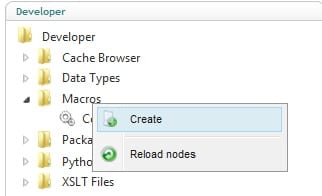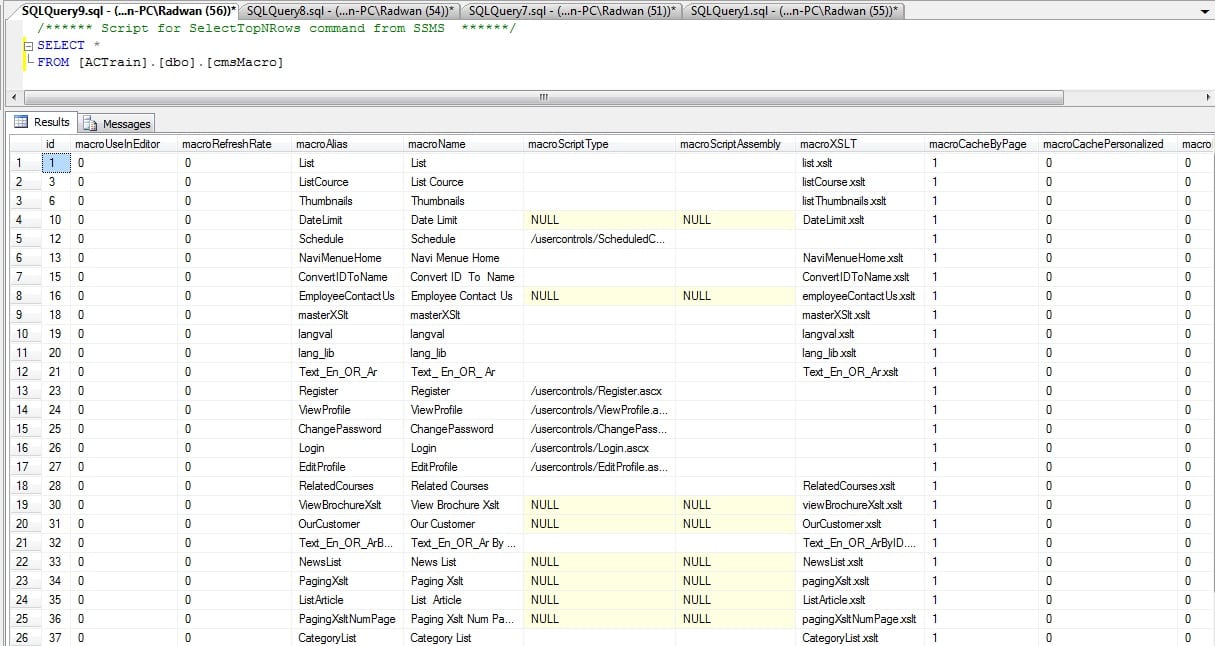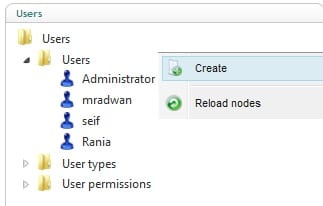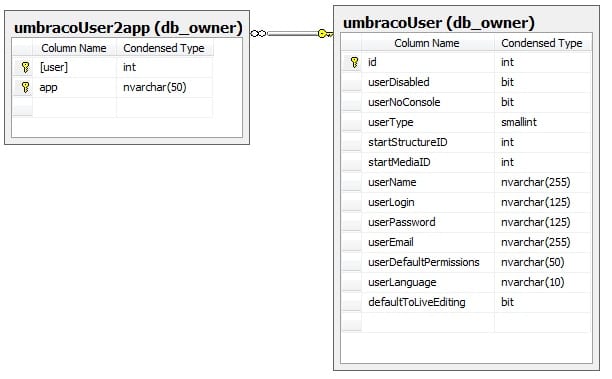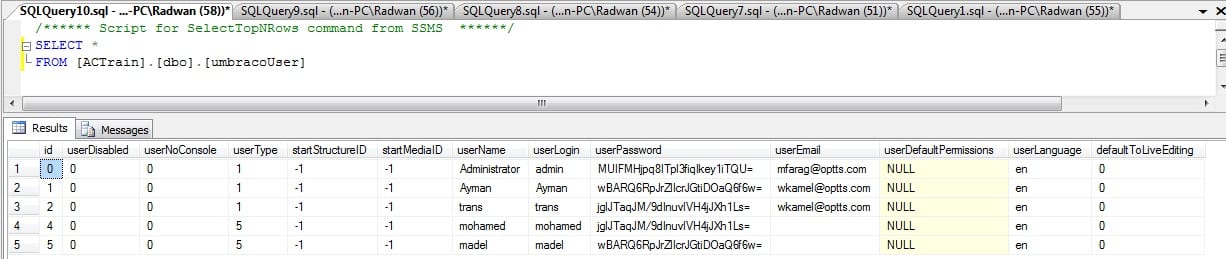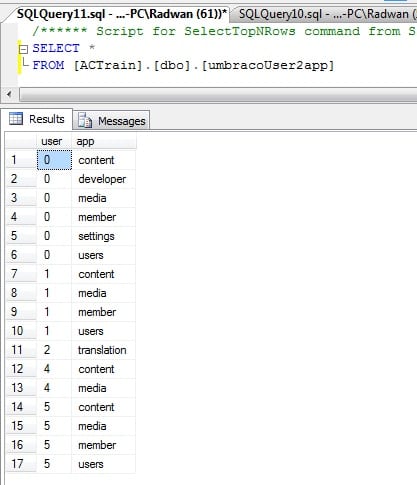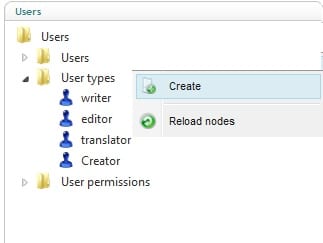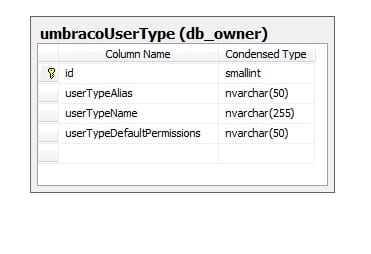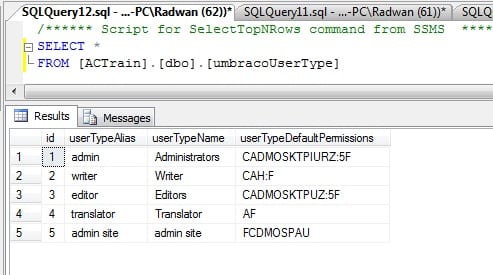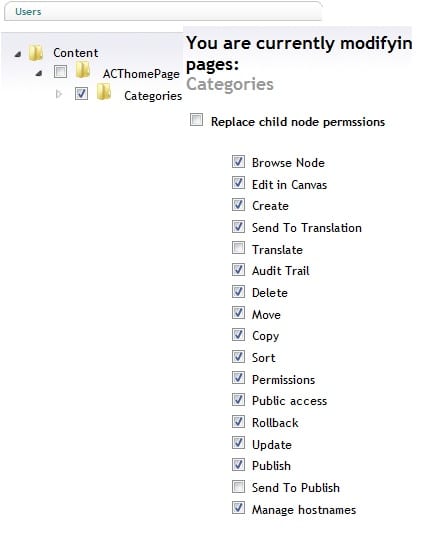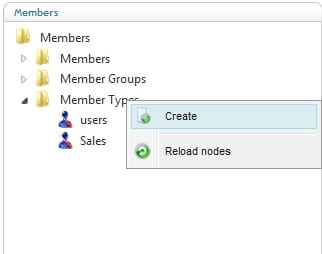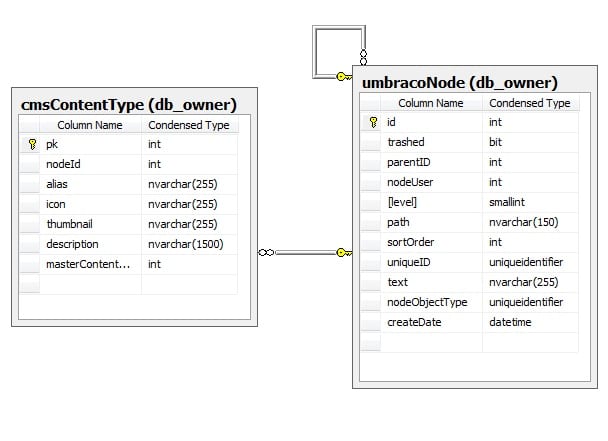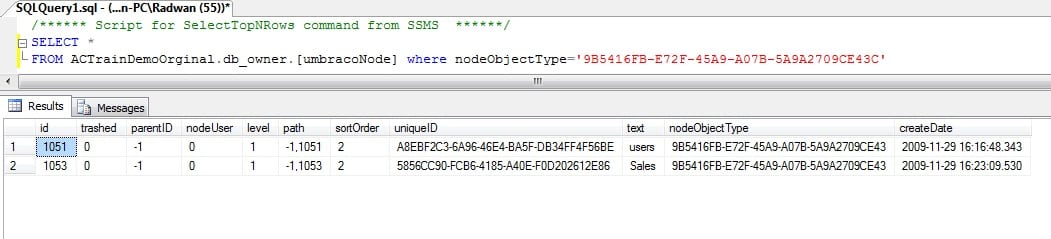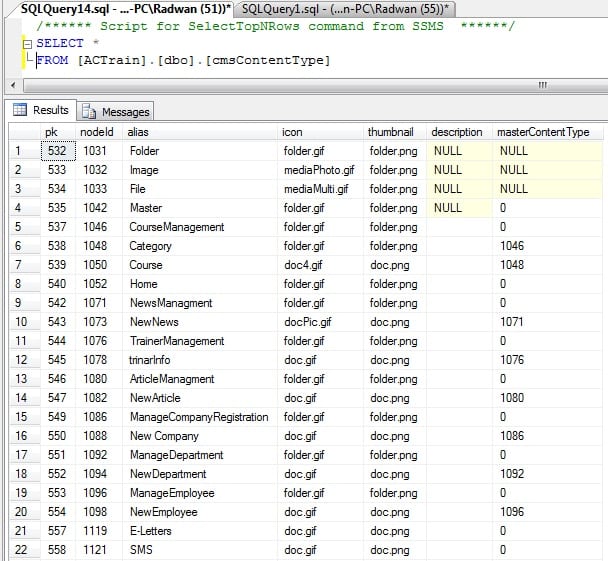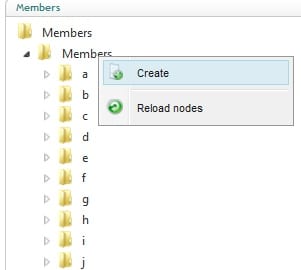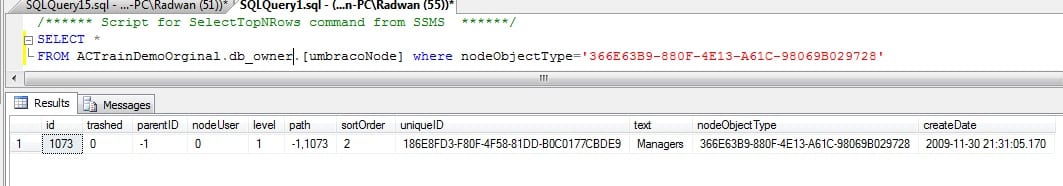To understand the DB we will assume a scenario that we create CMS project for Training Center that provide training in ASP.NET, C#, etc.We will see what happen in DB when we start create most action in Admin site how this effect on the DB, we will see the following Actions
- Add Document Type (ex.”Course Categories”)
- Add Template (ex.”Master”)
- Add Content (ex.”Programming (of type course Categories)”)
- Publish content
- Add Data Type
- Add Macro that use XSLT
- Add user
- Add User Type like administrator, writer, and translator
- Add Member Type
- Add Member
- Add Group
First let’s see the main object node ID that exist
| Object Node ID “GUID” | Type and Description | |
|---|---|---|
| 1 | 30A2A501-1978-4DDB-A57B-F7EFED43BA3C | Data Type ex. Label, DatePicker, RichText, (Sys & user define) |
| 2 | 01BB7FF2-24DC-4C0C-95A2-C24EF72BBAC8 | Recycle Bin <? > |
| 3 | EA7D8624-4CFE-4578-A871-24AA946BF34D | Umbraco master root<?> |
| 4 | 4EA4382B-2F5A-4C2B-9587-AE9B3CF3602E | Media ex.Image, file, folder |
| 5 | A2CB7800-F571-4787-9638-BC48539A0EFB | Document Type ex. Trainer, Course Management |
| 6 | 6FBDE604-4178-42CE-A10B-8A2600A2F07D | Template ex. Course Management, Category, New Course |
| 7 | B796F64C-1F99-4FFB-B886-4BF4BC011A9C | Media ex. image1, image2 |
| 8 | C66BA18E-EAF3-4CFF-8A22-41B16D66A972 | Content ex. Business, C #, ASP.NET |
| 9 | 9B5416FB-E72F-45A9-A07B-5A9A2709CE43 | Member Type ex. Member |
| 10 | 366E63B9-880F-4E13-A61C-98069B029728 | Group ex.Group |
| 11 | 39EB0F98-B348-42A1-8662-E7EB18487560 | Member ex.Mohamed Radwan, Maged Farag, |
| 12 | 9F68DA4F-A3A8-44C2-8226-DCBD125E4840 | Style sheet ex.rating, styleCourseHome (Custom CSS) |
Add Document Type (ex.”Course Categories”)
1-add 1 record “node” to [umbracoNode] Table “with objectNodeID ending with 0EFB”
2-add 1 record to [cmsContentType] Table
3-add n records to [cmsTab] Table “if you add tabs”
4-add n records to [cmsContentTypeAllowedContentType] Table “if you add structure”“with all nodes under this node id”
5-add n records to [cmsPropertyType] Table”for each property”“if you add properties”
ERD
umbracoNode Table
cmsContentType Table
cmsTab Table
cmsContentTypeAllowedContentType Table
Add Template (ex.”Master”)
1-add 1 record “node” to [umbracoNode] Table “with objectNodeID ending with F07D”
2-add 1 record to [cmsTemplate] Table
3-add 1 record to [cmsDocumentType] Table “to associate content type with template”
ERD
umbracoNode Table
cmsTemplate Table
cmsDocumentType Table
Add Content (ex.”Programming (of type course Categories)”)
1-add 1 record “node” to [umbracoNode] Table “with objectNodeID ending with A972”
2-add 1 record to [cmsContent] Table “to associate new content with document type”
3-add 1 record [cmsDocument] Table “That generate GUID of this version”
4-add 1 record [cmsContentVersion] Table” with the generated GUID and the date
5-add 1 record to [cmsContentXml] Table “with all node information as “XML” if you publish it”
6-add n records to [cmsPropertyData] Table “one record for each data which point to property type id from [cmsPropertyType] Table”“If you add data to its properties”
ERD
umbracoNode Table
cmsContent Table
cmsDocument Table
cmsContentVersionTable
cmsContentXml Table
cmsPropertyData Table
cmsPropertyType Table
Publish content
1-add 1 record to [cmsDocument] Table “That generate GUID of this version” and make newest column = True
2-update 1 record of the previous version and make published =True “1” and update date very near of the last one, update newest=false
3-add 1 record to [cmsContentVersion] Table” with the generated GUID and the date
4-add 1 record to [cmsContentXml] Table “with all node information as “XML” if you publish it”
5-add n records to [cmsPropertyData] Table “one record for each data “if you change any value otherwise it will not add any “ex. content has 4 properties you change 1 property so it will add 4 records considering none changed value as a new values
ERD
cmsDocument Table
See the previous
cmsContentVersion Table
See the previous
cmsContentXml Table
See the previous
cmsPropertyData Table
See the previous
Add Data Type
1-add 1 record “node” to [umbracoNode] Table “with objectNodeID ending with BA3C”
2-add 1 record to [cmsDataType] Table “with the type of the data “int, date, txt” and the type of the control “dropdown, list”
3-add n records to [cmsDataTypePreValues] Table “which has all entered values like “Egypt, UAE, KSA”
ERD
umbracoNode Table
cmsDataType Table
cmsDataTypePreValues Table
Add Macro that use XSLT
1-add 1 record to [cmsMacro] Table “that associate this macro with the XSLT file name if it use XSLT”
ERD
cmsMacro Table
Add user
1-add record to [umbracoUser] Table
2-add 7 records to [umbracoUser2app] Table “if you select all modules “Content-Developer-Media-Members-Settings-Translation-Users”
ERD
umbracoUser Table
umbracoUser2app Table
Add User Type like administrator, writer, and translator
1-add 1 record to [umbracoUserType] Table “With all permission needed” “one character for each permission” “F:C54ZDMOSRPKAUHI”
ERD
umbracoUserType
Add Specific permission for specific node
1-add n records to [umbracoUser2NodePermission] Table for each node for each permission “ex. Node: 1055 premission: 5 for each node, it will add one record for each character of the following “F:C54ZDMOSRPKAUHI” if needed
ERD
umbracoUser2NodePermission
Add Member Type
1-add 1 record “node” to [umbracoNode] Table “with objectNodeID ending with CE43”
2-add 1 record to [cmsContentType] Table “like adding document type” to be associated with members like content to be associated with document
ERD
umbracoNode Table
cmsContentType Table
Add Member
1-add 1 record “node” to [umbracoNode] Table “with objectNodeID ending with 7560”
2-add 1 record to [cmsContent] Table “to associate new content (member) with member type (like document type)”
3-add 1 record to [cmsContentVersion] Table” with the generated GUID and the date
4-add 1 record to [cmsContentXml] Table “with all node information as xml”
5-add n record [cmsMember2MemberGroup] Table “if we add it to group” “1 record for each group to this member with member nodeid and group nodeid”
ERD
umbracoNode
cmsContent
See the previous
cmsContentVersion
See the previous
cmsContentXml
See the previous
cmsMember2MemberGroup
Add Group
1-add 1 record “node” to [umbracoNode] Table “with objectNodeID ending with 9728”
umbracoNode Table