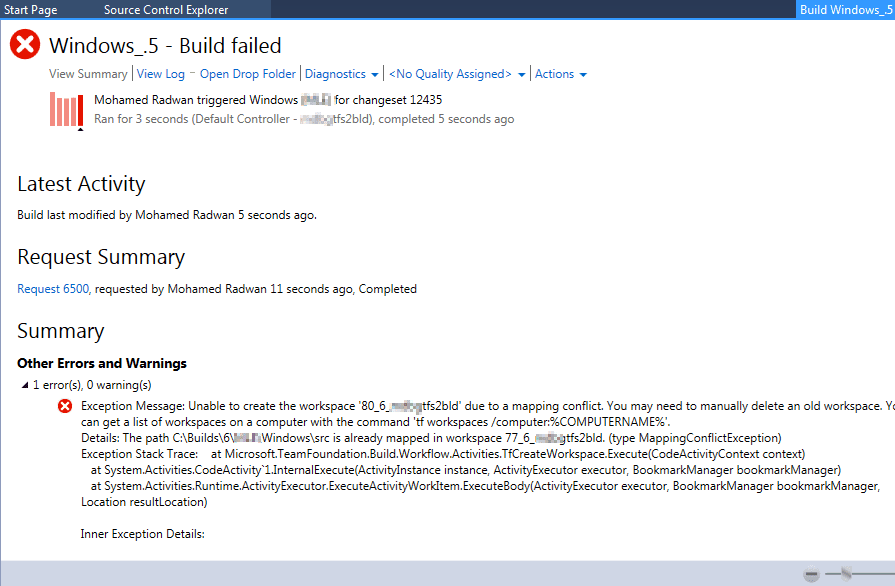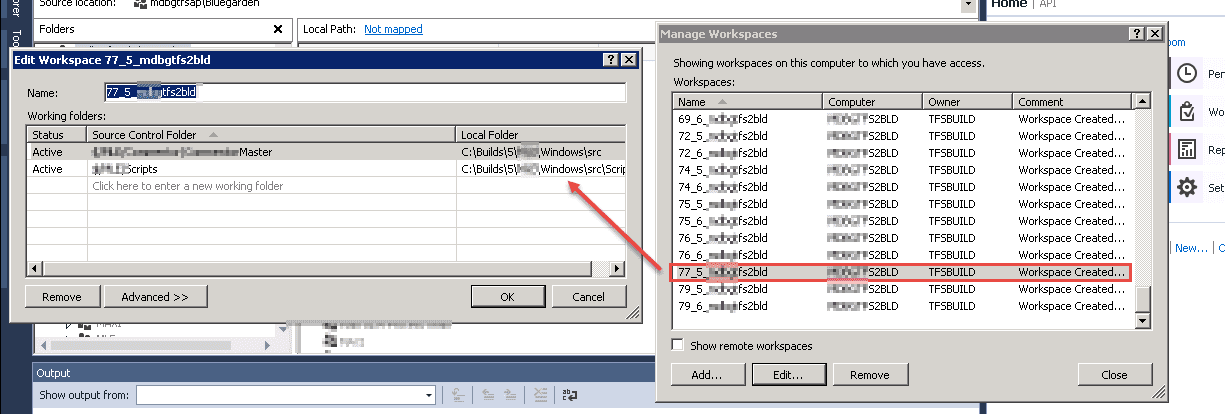It’s a small issue, you may encounter if you name your build definition with the same name as an old one.
Here is the error Exception Message: Unable to create the workspace ‘80_6_tfs2bld’ due to a mapping conflict. You may need to manually delete an old workspace. You can get a list of workspaces on a computer with the command tf workspaces /computer:%COMPUTERNAME%
1
2
3
4
5
6
Details: The path C:\Builds\6\Windows\src is already mapped in workspace 77_6_tfs2bld. (type MappingConflictException)
Exception Stack Trace:
at Microsoft.TeamFoundation.Build.Workflow.Activities.TfCreateWorkspace.Execute(CodeActivityContext
at System.Activities.CodeActivity`1.InternalExecute(ActivityInstance instance, ActivityExecutor executor, BookmarkManager bookmarkManager)
at System.Activities.Runtime.ActivityExecutor.ExecuteActivityWorkItem.ExecuteBody(ActivityExecutor executor,BookmarkManager bookmarkManager,
If you would like to learn more about using the Build Variables in VSTS and Release Management, have a look at the following post: VSTS Build variables and Echo. The post describes how to see the output at any point of time, while automating a process, through setting variables and displaying them during the build.
You will need to go to the build machine, search for the old workspace that uses the same build definition name, delete that one so the build can create a new workspace with the same name again.
You can see this video
If you would like to find more information about how to get started with Release Management and its advantages. See how to create a build definition using CI/CD Tools for VSTS Extensions (I will be using Package Extension and Publish Artifact tasks), and also using DevOps-VSTS-POC trigger in order to enable CI, all of that in order to be able to publish, share, install and query versions.
You will see how to create a release definition, choose an artifact and configure the source for the artifact and default version. See how to create different environments or clone the existing one. In my case, I am going to create QA, Preproduction, and Production environments, each with one phase and one task. See also how to configure the Publish Extension task for each environment. See an end-to-end continuous delivery pipeline using VSTS extension with Build and Release Management.