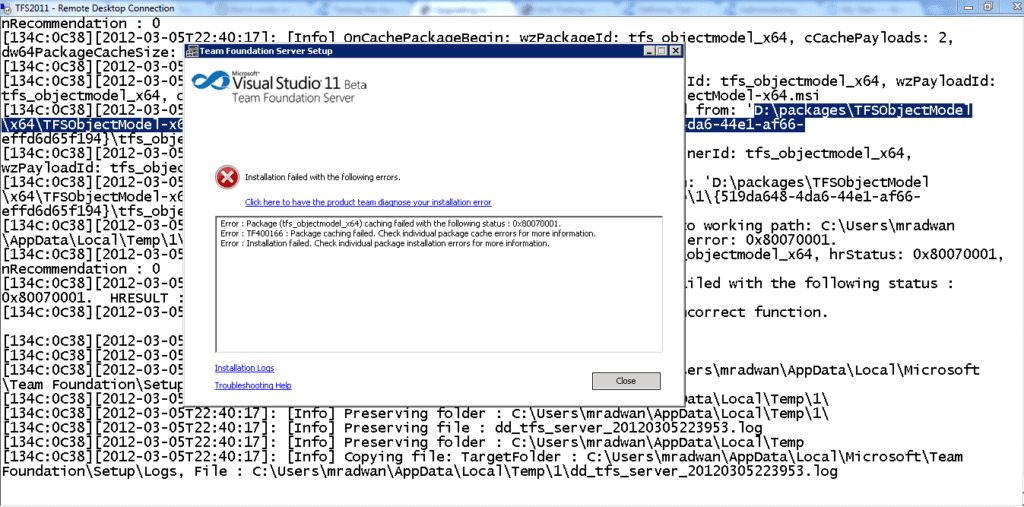When I started upgrading TFS 2010 to TFS 11 Beta (Visual Studio 11 Beta Team Foundation Server), I encountered the following error:
Package (tfs_objectmodel_x64) caching failed with the following status 0x80070001.
Package caching failed. Check individual package cache errors for more information.
Installation failed. Check individual package installation errors for more information.
As shown in the following image:
When I checked the log, I found the following error line in the log file:
[Error 0x80070001: Failed attempt to copy payload from: ‘D:\packages\TFSObjectModel\x64\TFSObjectModel-x64.msi’ to:
C:\Users\mradwan\AppData\Local\Temp\2{519da648-4da6-44e1-af66-effd6d65f194}\tfs_objectmodel_x64.]
When I tried to manually copy “tfs_objectmodel_x64”, it failed. So, I extracted the ISO again from the source and tried to copy it. It worked, but when I tried to set up TFS 11 Beta again, it gave me the same error but with different log information this time. It was as follows:
[Error 0x800b0003: Failed authenticode verification of payload:
C:\ProgramData\Package Cache.unverified\tfs_objectmodel_x64]
Solution:
So I knew it was a corrupted file. I downloaded the TFS 11 Beta again, and the next step worked fine.