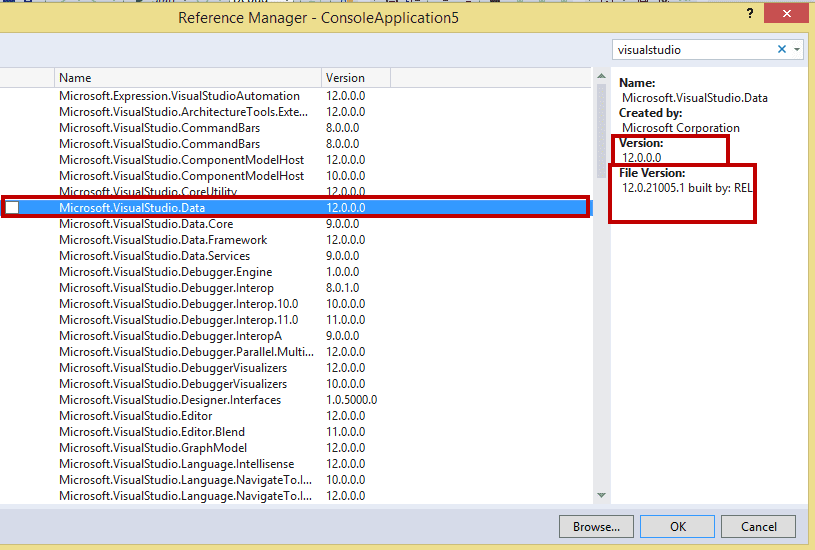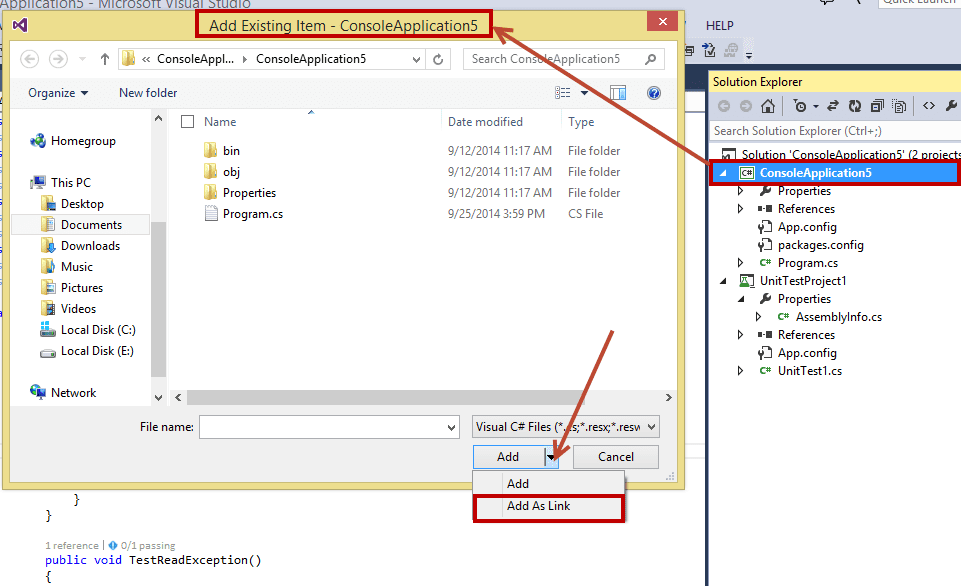My fellow MVPs Colin Dembovsky and Ricci Gian Maria had great posts on doing Assembly Versioning. It doesn’t cover my case but they helped me very well. Thanks, guys :-)
First, it’s better to understand the Assembly version. Assembly versions consist of four different parts ({Major Version}.{Minor Version}.{Build Number}.{Revision Source Control Revision}) Major.Minor.Build.Revision
Major: The main version of the product. For example, the Major of all the VisualStudio 2012 assemblies is 11 and VisualStudio 2013 are 12.
Minor: Small changes that don’t require changing in Application interfaces, so it will not break other applications it depends on. This number will be reset to zero when the Major number changes.
Build: Using this number you can find the build on the build server.
Revision: This is the number from source control for that build number. See the following image:
We can see in the previous image that the Version is different from the File Version? So why does this happen? To answer this question we need to know that you don’t have to do that, but as the Version is the version that .NET uses when linking assemblies, you might want to keep the Version without the build number and the revision as you may want to change something, it might be only changing in the build parameters and you don’t want to rebuild all dependent assemblies.
Using one AssemblyInfo.cs for all projects within the same solution We might want to use one file to maintain the Version and the File version for all projects as the following:
- Create AssemblyInfo.cs as a solution file, it will include AssemblyVersion and AssemblyFileVersion attributes
- Add an existing item for all your projects as a linked item to point to that file
- Remove the AssemblyVersion and AssemblyFileVersion attributes from all the project AssemblyInfo.cs files.
Versioning Assembly during TFS Build The idea here is to change the number in the AssemblyInfo.cs during the build and before the compiling happens. In my case, I use a PowerShell script and I customize my process as follows:
1
2
3
4
5
6
7
8
9
10
11
12
13
14
15
16
17
18
19
20
21
22
23
24
25
26
27
28
29
30
31
32
33
Param(
[string]$pathToSearch,
[string]$buildNumIncludeBuildDefination,
[string]$extractedBuildNum,
[string]$chagesetWithC,
[string]$chageset,
[string]$searchFilter = "AssemblyInfo*.*",
[string]$assemblyVersion,
[string]$fileAssemblyVersion
)
try {
$extractedBuildNum = $buildNumIncludeBuildDefination.substring($buildNumIncludeBuildDefination.LastIndexOf(".")+1 ,(($buildNumIncludeBuildDefination.length)- ($buildNumIncludeBuildDefination.LastIndexOf("."))-1))
$chageset = $chagesetWithC.substring($chagesetWithC.LastIndexOf("C")+1 ,(($chagesetWithC.length)- ($chagesetWithC.LastIndexOf("C"))-1))
$assemblyVersion = $assemblyVersion.Replace("B", $extractedBuildNum).Replace("R", $chageset)
$fileAssemblyVersion = $fileAssemblyVersion.Replace("B", $extractedBuildNum).Replace("R", $chageset)
gci -Path $pathToSearch -Filter $searchFilter -Recurse | %{
Write-Host " -> Changing $($_.FullName)"
# remove the read-only bit on the file
sp $_.FullName IsReadOnly $false
# run the regex replace
(gc $_.FullName) | % { $_ -replace 'AssemblyVersion("[0-9]+(.([0-9]+|*)){1,3}")', "AssemblyVersion(""$assemblyVersion"")" }| sc $_.FullName
(gc $_.FullName) | % { $_ -replace 'AssemblyFileVersion("[0-9]+(.([0-9]+|*)){1,3}")', "AssemblyFileVersion(""$fileAssemblyVersion"")" }| sc $_.FullName
Write-Host "Done!"
Write-Host $assemblyVersion
Write-Host $fileAssemblyVersion
Write-Host $extractedBuildNum
}
} catch {
Write-Host $_
exit 1
}
I opened the process template and within “Try Compile and Test” I added an If sequence activity
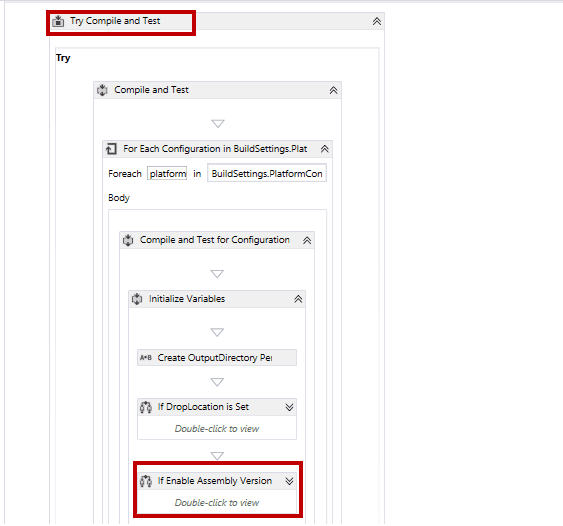
The main activity inside the “If” activity will be InvokeProcess as follows:
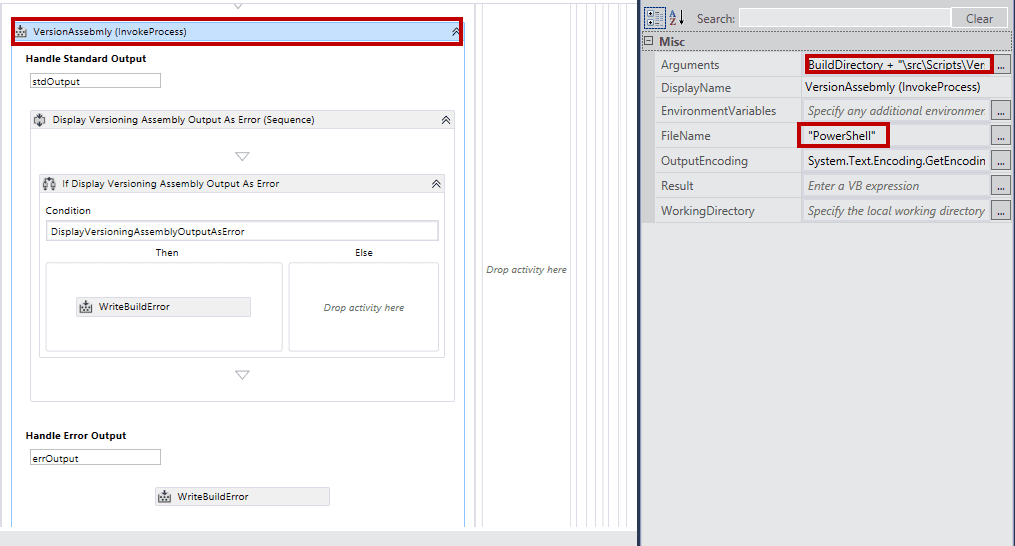
I sent arguments to the PowerShell script as follows:
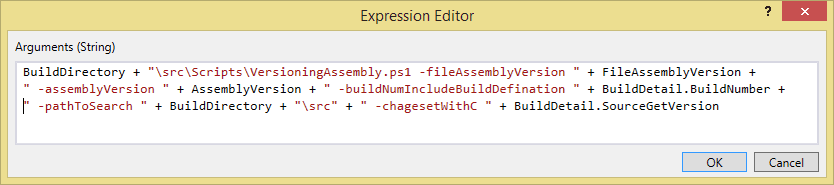
To set parameters in the build definition, see the following image:
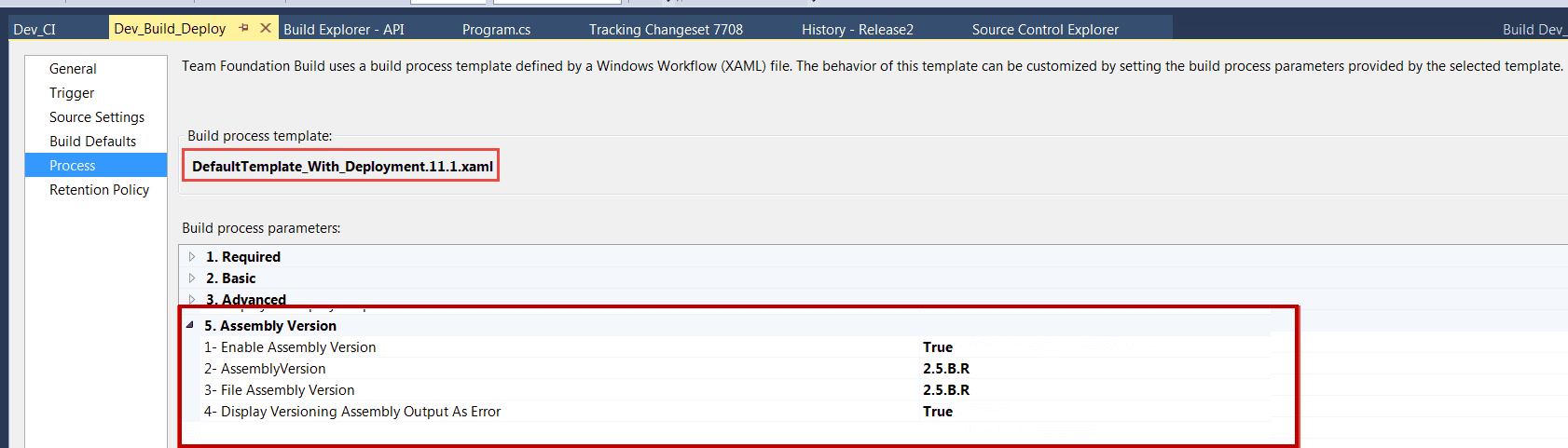
Remember if you want to not change the Version number, remove B.R and Add 0.0 instead ex (2.5.0.0)