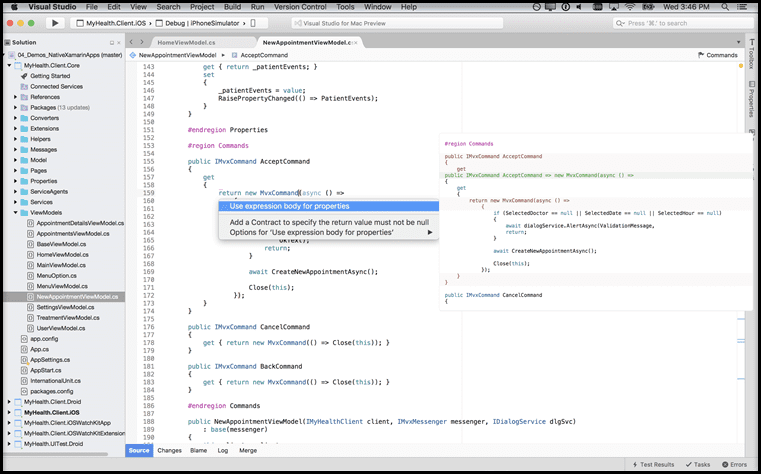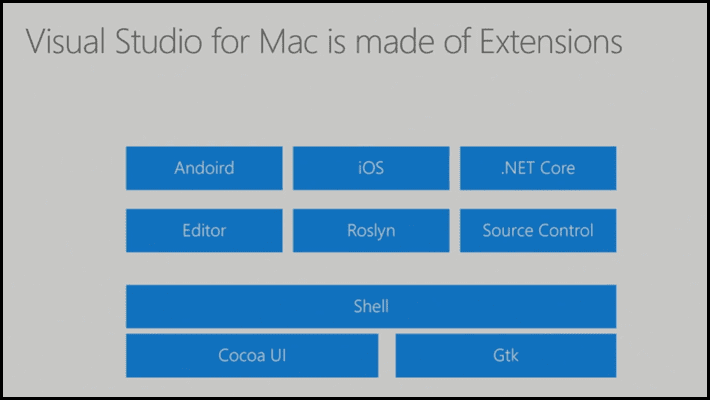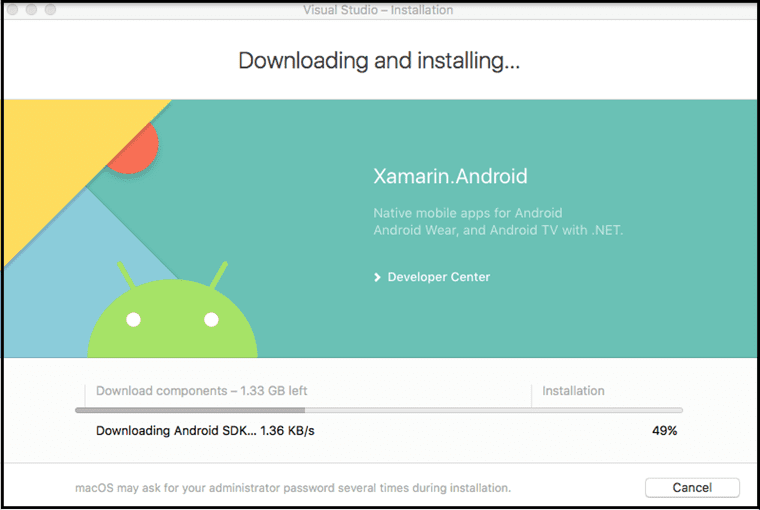Introduction
Microsoft Visual Studio is a very powerful IDE, we all know that as it has many features not available anywhere else, including but not limited to IntelliSense, Multi Platform Support and ease of use. Since Visual Studio 97 released, Visual Studio mainly supported Windows, though Visual Studio Code was available for Linux and Mac, it doesn't ship all features needed by default. Now Visual Studio for Mac is available for all Mac users running Mac OS X Sierra or any later version of Mac OS.
If you would like to start using Visual Studio for developing, read the details about its installation, launching and creating a new project in my post Get Started Developing with Visual Studio.
The Native Experience
Visual Studio for Mac provides you with a 100% native experience for Mac, combined with the productivity of Mac OS.
How it works
Visual Studio for Mac is shipped with three different versions.
- Visual Studio Enterprise 2017 for Mac.
- Professional 2017 for Mac.
- Visual Studio Community 2017 for Mac.
You can know more about features available for each version from Visual Studio IDEs Comparison. Visual Studio for Mac is composed of a set of extensions, each of these extensions provides a specific feature or a set of features.
Team Collaboration and Visual Studio for Mac
As Expected, Visual Studio for Mac supports source control which is an essential for any development team. You can use any form of Git Repositories, whoever is your Git Repositories provider, this, of course, includes the most common
Installing Visual Studio for Mac
Installing Visual Studio on Mac is easy & customization, all you need is just to follow these steps.
- Go to Visual Studio for Mac download page on Visual Studio website.
- Download the installer (.dmg) and open it, if alerts appear, click "Open".
- The Installer will check for the current components (if any) then will ask you to choose which components do you need.
- Choose which extensions do you need, make sure your internet connection is good.
- Go ahead! Click Install.
- Set back and relax, the installer will download the required components.
- Once finished, click "Start" and start exploring the power of Visual Studio with Mac Experience.
Conclusion
Team collaboration from multiple platforms is essential for efficient work, as many companies now use BYOD (Bring your own device) method, Visual Studio for Mac allows many developers to perform better by using the platform they're most comfortable with.
You can see this video, if you would like to find more information about how to install Visual Studio 2017 and point to some tricky components. See which Workloads needs to be installed and which Individual Components needs to be selected additionally. See how to install another Edition of Visual Studio and just put different nickname in order to distinguish installed editions.