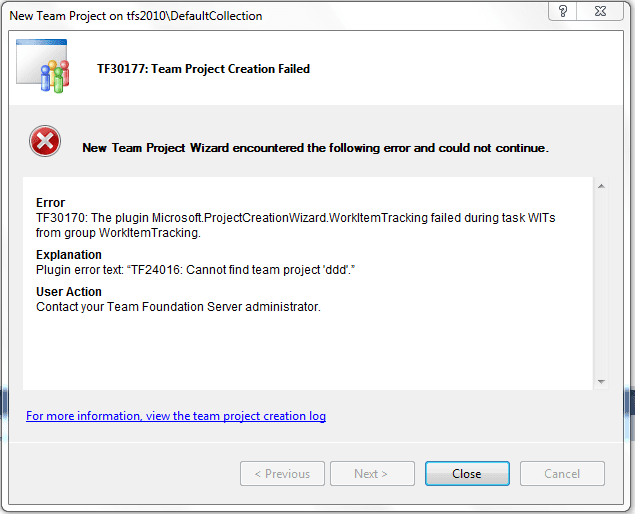Sometimes there are errors like:
1
2
3
\"Cannot find team project\" or you can\'t create a project because
duplicate name despite of you don\'t have one or you are not connected
to that one that have this project.
So all you have to do just clear the cache example of the error that could occur the following error
For example I clear my cache from the following path [For Visual Studio cache:]
Run from Window Run [%localappdata%] Or open the following path [C:UsersMRadwanLocal SettingsApplication DataMicrosoftTeam Foundation5.0Cache]
This will cause your client Tool to download a fresh copy of the cache the next time it deals with the server, and everything will going well. We can also force a rebuild of the cache on each client computer the next time it connects to a team project collection by using the [witadmin rebuildcache ][For MTM cache]
[C:UsersmradwanAppDataLocalMicrosoftTeamTestv12.0] [For server cache] Run from Window Run [%programdata%] Or open the following path [C:ProgramDataMicrosoftTeam FoundationWebAccess] Sometimes also you need to clear the following path [C:Program FilesMicrosoft Team Foundation Server 12.0Application TierWeb Services_tfs_data]
Delete the cache files and to make sure we have refreshed everything, we can reset the IIS.